How To Create Adsense Custom Channels To Increase CPC
How To Create Adsense Custom Channels To Increase CPC - Custom channel adsense is one way that you can use to increase adsense revenue. Is your adsense cost-per-click (CPC) low? Then you can overcome it by creating custom channel (special channel) for your ad unit. This step is a form of optimization in an ad unit that aims to show more relevant ads.
One of the reasons why adsense pay is so low is because the ads that appear are irrelevant. For example, your blog has a topic (niche) pet, but then the ads that appear in the form of advertising technology. Surely this causes visitors are reluctant to click on ads and although they do click, clearly the price per click is very cheap. This is because Google also sets smart pricing that will cause a down payment for non-compliant ads.
This is very important for you to understand, you need to enable custom channel feature if you have cost per click adsense problem. Normally the adsense fee for a USA blog is $ 1, but there are some typicalus that cause adsense pay is so low.
How to Create Custom Channels Adsense
Before doing custom channel to adsense ads unit you should first have target or target advertisement. Then try to fit the topic (niche) of your blog so that the ads displayed become more relevant. Here is how custom adsense channel:
1. Log in to your adsense account.
2. Make sure you have installed ad units that connect to your blog.
3. Next click My Ads Then Select Custom Channel / Special Channels.
4. Once the custom channel view is open then add a New Custom Channel.
5. See Example in the image below:
You've managed to create custom channel adsense, so with this will create ads that appear on your blog will be more targeted. For ad adjustment will usually take about 2-3 days, you just wait until relevant ads are displayed on your blog.
The advertiser or advertiser will select and place the ads he / she has paid to be posted to the blog that is true to the ad category. In other words, the advertisers want the ads really targeted, and viewed by visitors according to the category of blogs that are in read.
The advertiser's party will feel lucky, because the ad is being viewed by the right person (the visitor), as well as the publisher will feel at ease too, as the value of the targeted ad will be higher the CPC value than the non-targeted ad through a dedicated channel.
So many articles that I have made this about How To Create Adsense Custom Channels To Increase CPC, Hopefully with the article I have shared this can be useful and good luck.
One of the reasons why adsense pay is so low is because the ads that appear are irrelevant. For example, your blog has a topic (niche) pet, but then the ads that appear in the form of advertising technology. Surely this causes visitors are reluctant to click on ads and although they do click, clearly the price per click is very cheap. This is because Google also sets smart pricing that will cause a down payment for non-compliant ads.
This is very important for you to understand, you need to enable custom channel feature if you have cost per click adsense problem. Normally the adsense fee for a USA blog is $ 1, but there are some typicalus that cause adsense pay is so low.
How to Create Custom Channels Adsense
Before doing custom channel to adsense ads unit you should first have target or target advertisement. Then try to fit the topic (niche) of your blog so that the ads displayed become more relevant. Here is how custom adsense channel:
1. Log in to your adsense account.
2. Make sure you have installed ad units that connect to your blog.
3. Next click My Ads Then Select Custom Channel / Special Channels.
4. Once the custom channel view is open then add a New Custom Channel.
5. See Example in the image below:
- Give a Name For a Custom Channel.
- Select Ads by click add.
- Click check on ad targeting, then there will be several options.
- Fill in the categories of ads (ads appear on), fill in with targeted categories. Keep it in line with your blog niche and use a semicolon (;) to separate categories.
- If you select more than one ad unit, you should create an ad location that is displayed in multiple locations. If you only choose one ad unit you can choose the location of the ads according to the position of ads contained on your blog.
- Next make a description to explain a brief description related to your blog.
- Then choose the language format according to the language of your blog. If the contents of your blog in Indonesian language then you must choose the Indonesian language.
- After everything is complete click Save. For example please see picture below.
You've managed to create custom channel adsense, so with this will create ads that appear on your blog will be more targeted. For ad adjustment will usually take about 2-3 days, you just wait until relevant ads are displayed on your blog.
The advertiser or advertiser will select and place the ads he / she has paid to be posted to the blog that is true to the ad category. In other words, the advertisers want the ads really targeted, and viewed by visitors according to the category of blogs that are in read.
The advertiser's party will feel lucky, because the ad is being viewed by the right person (the visitor), as well as the publisher will feel at ease too, as the value of the targeted ad will be higher the CPC value than the non-targeted ad through a dedicated channel.
So many articles that I have made this about How To Create Adsense Custom Channels To Increase CPC, Hopefully with the article I have shared this can be useful and good luck.
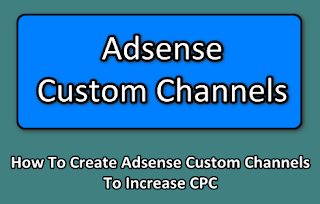
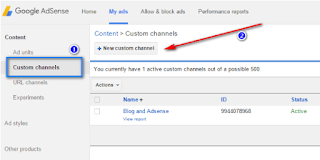
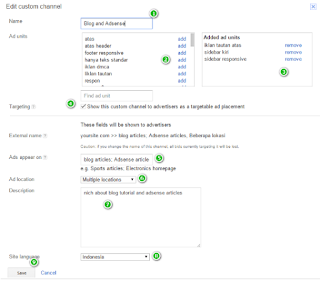
Post a Comment for "How To Create Adsense Custom Channels To Increase CPC"
Provide comments relevant to the posted articles and provide critiques and suggestions for the progress of the blog