How to Overcome Adsense Ads.txt Error Message
How to Overcome Adsense Ads.txt Error Message - Adsense adsense error message has made many publishers worry. Although this is only a notification, but if not fixed it will likely adversely affect your site and your adsense account.
Not all adsense accounts can install and add adsense ads.txt files. Well ,, if the notification does not show up then you can ignore it. The point is only a few adsense accounts are required, usually overseas accounts such as adsense account US, UK, Germany, etc.
Usually if the adsense account is having problems with the ads.txt file the "Your earnings is at risk due to ads.txt file does not contain the adsense publisher ID". This time I will share a post on how to solve ads.txt error message on blogger and wordpress.
Ads.txt (Authorized Digital Sellers) is the latest feature of google adsense that aims to protect advertisers and ad publishers to avoid loss. By installing this ad file on your blog will minimize the advent of fake ads that harm all parties.
Although ads.txt is not mandatory, but if an error message appears in your account then you must install it. If not, the worst chance is the ad will be turned off or in other words adsense ads will not appear on your blog.
The emergence of a risky earnings notice due to adsense ads.txt error is usually caused by several things, namely:
Actually to fix ads.txt error message on blogspot is very easy, follow the steps below:
1. First Login to adsense account that has ads.txt problem.
2. Then click "Action" on the notification that appears on the homepage of your account, then you will be taken to the site authorization page.
3. Next copy the ads.txt file and attach it to blogspot.
4. Login to blogspot and blog linked with adsense.
5. Then select settings => Search preferences => Then add ads.txt.
6. After the paste do not forget to click Save. Next wait 2-3 days then the error message in your adsense account will be lost.
For those of you wordpress users can overcome ads.txt error by using the Ads.txt Manager plugin.
1. First install the Ads.txt Manager plugin first.
2. Next input script ads txt like picture below.
If the above steps have been done then the next stay until the error message is lost. I think this article has answered everything related to how to solve adsense error message.txt, hopefully this article useful for all friends and good luck.
Not all adsense accounts can install and add adsense ads.txt files. Well ,, if the notification does not show up then you can ignore it. The point is only a few adsense accounts are required, usually overseas accounts such as adsense account US, UK, Germany, etc.
Usually if the adsense account is having problems with the ads.txt file the "Your earnings is at risk due to ads.txt file does not contain the adsense publisher ID". This time I will share a post on how to solve ads.txt error message on blogger and wordpress.
What is Ads.txt Adsense
Ads.txt (Authorized Digital Sellers) is the latest feature of google adsense that aims to protect advertisers and ad publishers to avoid loss. By installing this ad file on your blog will minimize the advent of fake ads that harm all parties.
Although ads.txt is not mandatory, but if an error message appears in your account then you must install it. If not, the worst chance is the ad will be turned off or in other words adsense ads will not appear on your blog.
Cause of Adsense Error Ads.txt Error Message
The emergence of a risky earnings notice due to adsense ads.txt error is usually caused by several things, namely:
- As a result you install an adsense account on a blog that is not used to register, or in other words the account is posted on another blog.
- You do not verify your site on the adsense account so the blog is not connected to your adsense account.
- The ads.txt error can also be caused by you removing the authority of your site.
How To Overcome Adense Adsense Error Messages On Blogspot
Actually to fix ads.txt error message on blogspot is very easy, follow the steps below:
1. First Login to adsense account that has ads.txt problem.
2. Then click "Action" on the notification that appears on the homepage of your account, then you will be taken to the site authorization page.
3. Next copy the ads.txt file and attach it to blogspot.
4. Login to blogspot and blog linked with adsense.
5. Then select settings => Search preferences => Then add ads.txt.
6. After the paste do not forget to click Save. Next wait 2-3 days then the error message in your adsense account will be lost.
How To Overcome Adense Adsense Error Messages In WordPress
For those of you wordpress users can overcome ads.txt error by using the Ads.txt Manager plugin.
1. First install the Ads.txt Manager plugin first.
2. Next input script ads txt like picture below.
If the above steps have been done then the next stay until the error message is lost. I think this article has answered everything related to how to solve adsense error message.txt, hopefully this article useful for all friends and good luck.
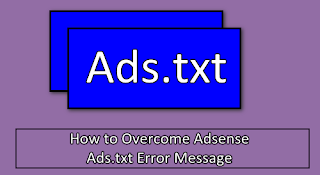
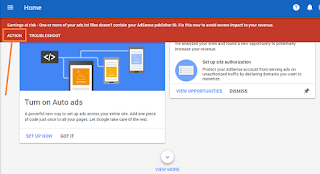
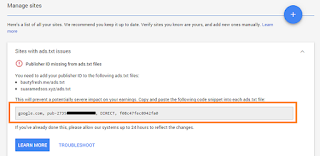
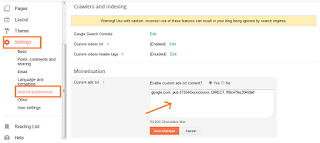
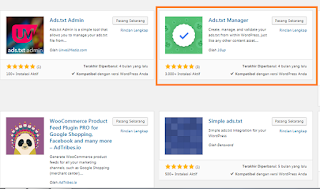
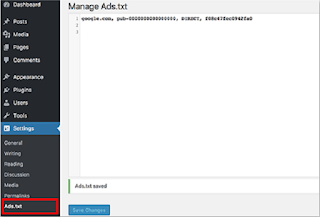
Post a Comment for "How to Overcome Adsense Ads.txt Error Message"
Provide comments relevant to the posted articles and provide critiques and suggestions for the progress of the blog