How to Remove Spam Comments in WordPress with Akismet
How to Remove Spam Comments in WordPress with Akismet - Comment Spam is a massive comment to many addresses and is not desired by the recipient. Spam usually includes a URL that contains an invitation to visit the site. Spam can be sent manually or massively by advertisers using spam providers for a very small fee. In the tutorial about How to Remove Comment Spam in WordPress with Akismet.
As a website owner using WordPress and opening comment fields, you are very easy to use as a spam destination. Spam can appear on websites without protection or with SSL protection. Spam will be more interested in sites with large traffic.
To overcome this you can use the Akismet plugin: Spam Protection for WordPress. The service provided is Hosted Anti Spam service. This means to use this service the website server you use will not be burdened when the comment filter process is done. This service is available in free (basic), plus and enterprise versions.
Here's how to use Akismet: Spam Protection for WordPress
1. Install and activate the Akismet plugin
By default this plugin is already installed on your wordpress website. If it is deleted then you can get the akismet plugin in WordPress Plugin Repository or add new directly through your WordPress dashboard admin.
2. Access Akismet Configuration
You can access Akismet configuration via admin dashboard Settings >> Akismet. You are then directed to the Akismet API configuration page.
3. Get API Token
To configure Akismet API, you need to have an account at WordPress.com to make it easier to get API token access. You can get API token access by clicking on "Get your API key". So you will be directed to Akismet site.
Then click Approve.
Then click Get Basic to select the free package
In "what is Akismet worth to you" go to the left to get a free service. Then click "continue". Then you will be directed to the following page
Click "Activate this site"
4. Configuring API
Once you have access token. Then you will be directed to Akismet page of your website
Then click "Save Changes"
Congratulations You Have Successfully Activated Akismet, Akismet automatically detects comments coming into your website whether spam comments or not spam.
Similarly a tutorial article on How to Remove Spam Comments in WordPress with Akismet, hopefully with a short enough article this can be useful and useful for you, good luck and good luck.
As a website owner using WordPress and opening comment fields, you are very easy to use as a spam destination. Spam can appear on websites without protection or with SSL protection. Spam will be more interested in sites with large traffic.
To overcome this you can use the Akismet plugin: Spam Protection for WordPress. The service provided is Hosted Anti Spam service. This means to use this service the website server you use will not be burdened when the comment filter process is done. This service is available in free (basic), plus and enterprise versions.
Remove Spam Comments in WordPress with Akismet
Here's how to use Akismet: Spam Protection for WordPress
1. Install and activate the Akismet plugin
By default this plugin is already installed on your wordpress website. If it is deleted then you can get the akismet plugin in WordPress Plugin Repository or add new directly through your WordPress dashboard admin.
2. Access Akismet Configuration
You can access Akismet configuration via admin dashboard Settings >> Akismet. You are then directed to the Akismet API configuration page.
3. Get API Token
To configure Akismet API, you need to have an account at WordPress.com to make it easier to get API token access. You can get API token access by clicking on "Get your API key". So you will be directed to Akismet site.
Then click Approve.
Then click Get Basic to select the free package
In "what is Akismet worth to you" go to the left to get a free service. Then click "continue". Then you will be directed to the following page
Click "Activate this site"
4. Configuring API
Once you have access token. Then you will be directed to Akismet page of your website
Then click "Save Changes"
Congratulations You Have Successfully Activated Akismet, Akismet automatically detects comments coming into your website whether spam comments or not spam.
Similarly a tutorial article on How to Remove Spam Comments in WordPress with Akismet, hopefully with a short enough article this can be useful and useful for you, good luck and good luck.



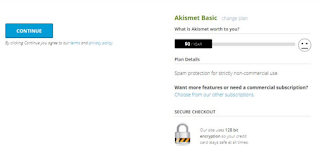
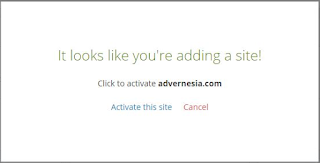
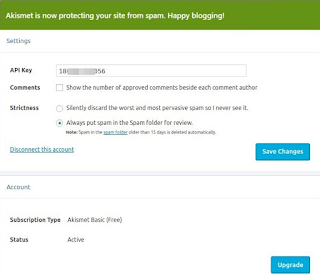
Post a Comment for "How to Remove Spam Comments in WordPress with Akismet"
Provide comments relevant to the posted articles and provide critiques and suggestions for the progress of the blog