Fast Way to Backup Data on Computers and Laptop
Fast Way to Backup Data on Computers and Laptop - Maybe most of you have felt upset when losing important data on a laptop, whether it be photos, documents, or even software. Especially if the important data has not been backed up anywhere. So, you cannot restore important data because there is no backup of the data. Therefore, you must be diligent in doing data backup so you don't have to worry about losing important data on your laptop.
Data backup can be done manually but it will certainly take a long time. If you want fast and easy then you can use a special application for data backup. The application for data backup that we recommend is EaseUs Todo Backup.
This application is ready to protect and backup all data on your laptop. Want to know more about the superiority of this Todo Backup EaseUs application? see the explanation below.
EaseUS Todo Backup is an application that allows every user to breathe a sigh of relief because all the data on the laptop can be stored safely. In other words, EaseUS Todo Backup serves to store data so you have backup data other than on a laptop.
In addition, EaseUS Todo Backup is also very easy to use by anyone and does not need an IT expert to use this application. You only need to do a few clicks to protect your important data. If the data is lost then you don't need to worry because there is backup data.
Not only is it easy to use, EaseUS Todo Backup also has 3 main features that its users can use. These three features will greatly assist you in protecting even storing every data and file that is on the laptop, along with 3 features:
As explained earlier that EaseUS Todo Backup is an application that is capable of backing up all types of data on a laptop. In fact, backups made by this application are very complete including system backups, hard drive data either on HDD or SSD, flashdisk, SD Card, and even can backup data on an external hard drive.
EaseUS Todo Backup understands that it will be easier if users can tidy up any data and files that will be backed up, so that this application also has a feature where you can create folders for each data and file that you want to backup.
With the presence of these features, it will certainly make it easier for users when they will restore files and also neater. Special again, you can also backup data or files by sharing them on multiple partitions. So, you can backup on one partition with various folders, or more than 1 partition. Very complete, right?
Clone is one of the advantages when you use the EaseUS Todo Backup, Clone application. What does it mean? That is, with this application you can clone or move and transfer data to another hard drive easily, safely and quickly.
For example you want to move important data from HDD to SSD so you don't need another application because EaseUS Todo Backup has its features. It's not just moving data, because in this application you can also move or transfer the system. So, you can make an exact copy of the OS to the HDD, SSD, and other hard drives by utilizing EaseUS Todo Backup.
Uniquely, you can clone any partitions and folders that you have created for data backup. With this feature, you don't need to worry about losing data. It's good, is not it?
The speed of data backup is also intended as one of the main advantages of EaseUS Todo Backup. Yes, this application guarantees that users will not find slow problems while transferring data or backup data to any hard driver.
In addition to being able to backup quickly, EaseUS Todo Backup also speeds up the data recovery process, aka returns data that has been backed up before. So, you don't have to worry about slow problems because EsaeUS Todo Backup understands the needs and desires of its customers. So from that, the feature of returning and moving data quickly was installed in this application.
Data backup can be done manually but it will certainly take a long time. If you want fast and easy then you can use a special application for data backup. The application for data backup that we recommend is EaseUs Todo Backup.
This application is ready to protect and backup all data on your laptop. Want to know more about the superiority of this Todo Backup EaseUs application? see the explanation below.
What is EaseUS Todo Backup?
EaseUS Todo Backup is an application that allows every user to breathe a sigh of relief because all the data on the laptop can be stored safely. In other words, EaseUS Todo Backup serves to store data so you have backup data other than on a laptop.
In addition, EaseUS Todo Backup is also very easy to use by anyone and does not need an IT expert to use this application. You only need to do a few clicks to protect your important data. If the data is lost then you don't need to worry because there is backup data.
Features EaseUS Todo Backup
Not only is it easy to use, EaseUS Todo Backup also has 3 main features that its users can use. These three features will greatly assist you in protecting even storing every data and file that is on the laptop, along with 3 features:
1. Backup
As explained earlier that EaseUS Todo Backup is an application that is capable of backing up all types of data on a laptop. In fact, backups made by this application are very complete including system backups, hard drive data either on HDD or SSD, flashdisk, SD Card, and even can backup data on an external hard drive.
EaseUS Todo Backup understands that it will be easier if users can tidy up any data and files that will be backed up, so that this application also has a feature where you can create folders for each data and file that you want to backup.
With the presence of these features, it will certainly make it easier for users when they will restore files and also neater. Special again, you can also backup data or files by sharing them on multiple partitions. So, you can backup on one partition with various folders, or more than 1 partition. Very complete, right?
2. Clone
Clone is one of the advantages when you use the EaseUS Todo Backup, Clone application. What does it mean? That is, with this application you can clone or move and transfer data to another hard drive easily, safely and quickly.
For example you want to move important data from HDD to SSD so you don't need another application because EaseUS Todo Backup has its features. It's not just moving data, because in this application you can also move or transfer the system. So, you can make an exact copy of the OS to the HDD, SSD, and other hard drives by utilizing EaseUS Todo Backup.
Uniquely, you can clone any partitions and folders that you have created for data backup. With this feature, you don't need to worry about losing data. It's good, is not it?
3. Restore Lost Data Quickly
The speed of data backup is also intended as one of the main advantages of EaseUS Todo Backup. Yes, this application guarantees that users will not find slow problems while transferring data or backup data to any hard driver.
In addition to being able to backup quickly, EaseUS Todo Backup also speeds up the data recovery process, aka returns data that has been backed up before. So, you don't have to worry about slow problems because EsaeUS Todo Backup understands the needs and desires of its customers. So from that, the feature of returning and moving data quickly was installed in this application.
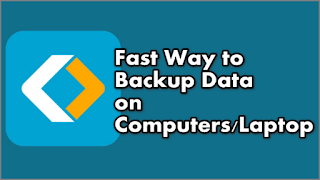
Very nice information I like your style...EaseUS Todo Backup
ReplyDeleteI like your all post. Thank you for sharing nice information.
ReplyDeletehttps://hitplugins.com/dgflick-album-xpress-pro-crack/
I'm pleased by your post because it's informative and gives me fresh information.
ReplyDelete