How to Remove the Blog Title on Google AdSense Matched Content
How to Remove the Blog Title on Google AdSense Matched Content - As we know, Matched Content is one of the features of Google AdSense that serves to display a row of related posts based on the label in the post. The way it works is more or less the same as the Related Post widget in Blogger that you normally see in the templates that add it.
On the Google AdSense dashboard you can create Matched Content ad units and can also be modified in the settings. But there are obstacles when it appears on the blog that the blog title appears in the row of links that are displayed and it will be a little annoying because the link is longer.
The benefits of this ad unit for blogs are:
In Blogger Tips, I will provide a solution for how to Eliminate Blog Title in Google AdSense Matched Content. For those who experience this problem, let's look at the method below.
Login to Blogger >> Click the Theme menu and click the Edit HTML button >> Find and delete the meta tag below
Change with the code below
Click the Save theme and finish button. Then check the changes on your blog. Easy enough isn't it? If there are still no changes, it usually takes time to remove the blog title on Matched Content. To adjust the appearance of Matched Content you can visit this link
So many tips that I can share this time about How to Eliminate Blog Title on Google AdSense Matched Content, hopefully useful and good luck.
On the Google AdSense dashboard you can create Matched Content ad units and can also be modified in the settings. But there are obstacles when it appears on the blog that the blog title appears in the row of links that are displayed and it will be a little annoying because the link is longer.
The benefits of this ad unit for blogs are:
- Increase Pageview on blogs
- Increase readers who are faithful in reading blog content
- Will have a good impact on increasing advertising revenue
Eliminating Blog Title on Google AdSense Matched Content
In Blogger Tips, I will provide a solution for how to Eliminate Blog Title in Google AdSense Matched Content. For those who experience this problem, let's look at the method below.
Login to Blogger >> Click the Theme menu and click the Edit HTML button >> Find and delete the meta tag below
<meta expr:content='data:blog.pageTitle' property='og:title'/>
Change with the code below
<meta expr:content='data:blog.pageName' property='og:title'/>
Click the Save theme and finish button. Then check the changes on your blog. Easy enough isn't it? If there are still no changes, it usually takes time to remove the blog title on Matched Content. To adjust the appearance of Matched Content you can visit this link
So many tips that I can share this time about How to Eliminate Blog Title on Google AdSense Matched Content, hopefully useful and good luck.
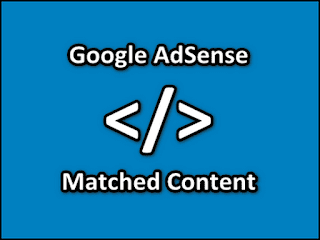
Not working for me bro :( Any other solutions?
ReplyDelete