How to Verify Google AdSense PIN Address
How to Verify Google AdSense PIN Address - Your payment is currently suspended because you have not verified the address, this is due to several reasons such as not verifying the address using PIN (Personal Identification Number), not sending tax information, not preparing payment methods and so on.
If you are using Google AdSense for the first time and do not know the next steps that need to be done, let's learn together here, I will share and share experiences with you from the very first list of adsense to enjoy revenue from Google Adsense. For the adsense list tutorial to be accepted, maybe I will post later, this time I will start by verifying the adsense pin.
To verify the adsense address is a must do for every google adsense publisher. To protect the security of your account, Google requires you to verify the address before sending you payments. How to verify the adsense address, Google will send a Personal Identification Number (PIN) to the payment address in your adsense account or the address you used when registering. Next you need to enter the PIN number into your account.
There are a number of questions that are often asked by the google adsense publisher whether those who display ads on Blogger, YouTube, Admob and other google partners, which I quote from the FAQ verification address as below:
Google will print and send your PIN by mail, usually the PIN will be received within 2-4 weeks, or even longer, depending on your location. A PIN will be sent if the balance on your account has reached a verification threshold of at least $ 10 or Rp. 130,000.
As soon as possible, verify your PIN on your account if you have received a letter from the post containing the Google Adsense account PIN, you have a maximum of four months from the date the first PIN was made. If more than four months you have not verified your account, then Google will stop showing ads on your page.
After you receive your PIN, verify the account on your adsense account information page.
Some people may experience this, can be caused by several factors such as incorrect writing the address so that stuck in the post office or there are other things that cause the adsense pin letter does not reach your address. Therefore you can request a new replacement PIN.
Before requesting a new PIN, make sure that the payment address in your AdSense account is correct. If there is an error in writing the address or you have moved to a new address, please change the payment profile address in your AdSense account.
Depending on several locations, you can send official documents such as KTP / SIM / Passport as proof of address to Google. If you qualify you will see a notification on the AdSense account home page about how to submit official documents to Google.
That is the article on How to Verify Google AdSense PIN Address. hopefully with these brief tips, it can be useful for you. Thanks.
If you are using Google AdSense for the first time and do not know the next steps that need to be done, let's learn together here, I will share and share experiences with you from the very first list of adsense to enjoy revenue from Google Adsense. For the adsense list tutorial to be accepted, maybe I will post later, this time I will start by verifying the adsense pin.
To verify the adsense address is a must do for every google adsense publisher. To protect the security of your account, Google requires you to verify the address before sending you payments. How to verify the adsense address, Google will send a Personal Identification Number (PIN) to the payment address in your adsense account or the address you used when registering. Next you need to enter the PIN number into your account.
How to Verify Google AdSense PIN
- Enter the AdSense account.
- Then click Settings > Account information > Verify the address
- Open the envelope or letter from the post office that contains your adsense PIN.
- Tear from the side, follow the line pattern that is already on the envelope.
- Then enter your PIN then click Send PIN.
Note:
- A PIN will be sent if the account balance has reached a minimum of $ 10.
- A new PIN will be sent 3-5 days after the current date the PIN is made.
- The PIN will be sent by post, maybe only up to 2-5 weeks or even longer depending on your location.
General Questions Regarding Address Verification (PIN)
There are a number of questions that are often asked by the google adsense publisher whether those who display ads on Blogger, YouTube, Admob and other google partners, which I quote from the FAQ verification address as below:
When will I receive a PIN?
Google will print and send your PIN by mail, usually the PIN will be received within 2-4 weeks, or even longer, depending on your location. A PIN will be sent if the balance on your account has reached a verification threshold of at least $ 10 or Rp. 130,000.
When do I need to enter a PIN?
As soon as possible, verify your PIN on your account if you have received a letter from the post containing the Google Adsense account PIN, you have a maximum of four months from the date the first PIN was made. If more than four months you have not verified your account, then Google will stop showing ads on your page.
Where can I enter a PIN?
After you receive your PIN, verify the account on your adsense account information page.
What if I don't receive a PIN?
Some people may experience this, can be caused by several factors such as incorrect writing the address so that stuck in the post office or there are other things that cause the adsense pin letter does not reach your address. Therefore you can request a new replacement PIN.
What if my address is wrong?
Before requesting a new PIN, make sure that the payment address in your AdSense account is correct. If there is an error in writing the address or you have moved to a new address, please change the payment profile address in your AdSense account.
Can I send a copy of my official identity?
Depending on several locations, you can send official documents such as KTP / SIM / Passport as proof of address to Google. If you qualify you will see a notification on the AdSense account home page about how to submit official documents to Google.
That is the article on How to Verify Google AdSense PIN Address. hopefully with these brief tips, it can be useful for you. Thanks.
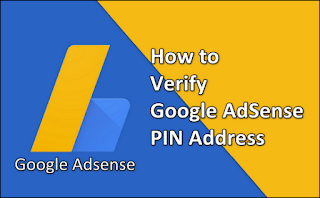
Post a Comment for "How to Verify Google AdSense PIN Address"
Provide comments relevant to the posted articles and provide critiques and suggestions for the progress of the blog