Recent Post Widgets For AMP With Next Prev
Recent Post Widgets For AMP With Next Prev - Actually the recent post widget is one of the widgets that are not required to be on the blog. Because to see the latest posts, visitors can go to the homepage. But some bloggers still put up a recent post widget with the aim to make it easy for visitors to find out the latest posts on the blog.
Because the homepage displays the latest posts, the recent post widget like this should not be displayed on the homepage, but only displayed on the posting page. Immediately, if you are interested in installing it, you can immediately follow the steps below.
To save Recent Post Widgets For AMP With Next Prev in the AMP sidebar blog, please copy the following code and save it between the widgets in the sidebar via EDIT HTML.
Information :
I marked the 16px code to set the font size for the post title, code 333 marked to set the color of the title post (color hex code without #).
It's easy isn't it? Some tips that I can share this time, about Recent Post Widgets For AMP With Next Prev. Hopefully with this fairly short article, it can be useful for you and good luck.
Source:https://www.kompiajaib.com/2018/12/widget-recent-post-untuk-amp-dengan.html
Because the homepage displays the latest posts, the recent post widget like this should not be displayed on the homepage, but only displayed on the posting page. Immediately, if you are interested in installing it, you can immediately follow the steps below.
Recent Post Widgets For AMP With Next Prev
To save Recent Post Widgets For AMP With Next Prev in the AMP sidebar blog, please copy the following code and save it between the widgets in the sidebar via EDIT HTML.
<b:widget id='HTML97' locked='false' title='' type='HTML' version='1'> <b:widget-settings> <b:widget-setting name='content'><![CDATA[<!--recentpost-->]]></b:widget-setting> </b:widget-settings> <b:includable id='main'> <!-- only display title if it's non-empty --> <b:if cond='data:title != ""'> <h2 class='title'><data:title/></h2> </b:if> <div class='widget-content'> <data:content/><b:if cond='data:blog.pageType == "item"'><amp-iframe expr:src='"https://cdn.staticaly.com/gh/KompiAjaib/kompi-html/master/recentpost-amp.html?fontSize=16px&color=333&url=" + data:blog.homepageUrl' frameborder='0' height='488' layout='fixed-height' noloading='' sandbox='allow-forms allow-scripts allow-same-origin allow-modals allow-popups' title='Recent Posts'> <amp-img height='488' layout='fixed-height' noloading='' placeholder='' src='https://blogger.googleusercontent.com/img/b/R29vZ2xl/AVvXsEiWZthqpoBjYPOL0JIb-1_Lc85b_DYwsAABvRkGWIA0Bd7NteqcLWsDjSgDLmzM52sCv-ddJNkepm3KFzaZnlOhH5aCc1tYy2W9dk_cK5oMjaMsoPjwV9W_D9feNcNrsynjWMEOROr5uSM/s1600/back-iframe.png' width='auto'> </amp-img> </amp-iframe> </b:if> </div></b:includable> </b:widget>
Information :
I marked the 16px code to set the font size for the post title, code 333 marked to set the color of the title post (color hex code without #).
It's easy isn't it? Some tips that I can share this time, about Recent Post Widgets For AMP With Next Prev. Hopefully with this fairly short article, it can be useful for you and good luck.
Source:https://www.kompiajaib.com/2018/12/widget-recent-post-untuk-amp-dengan.html
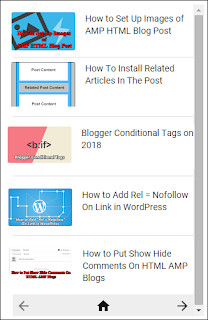
Post a Comment for "Recent Post Widgets For AMP With Next Prev"
Provide comments relevant to the posted articles and provide critiques and suggestions for the progress of the blog