How to Register Your Business to Google My Business
How to Register Your Business to Google My Business - Everyone certainly wants their business to grow, one of the efforts that can be done is by promoting so that the business grows. In addition, advertising is also a way to introduce your business to many people. Not only that, branding also needs to be done so that prospective buyers can easily remember your business name and are interested in buying products sold.
Before doing a promotion it's good to plan ahead. Starting from determining goals, target markets, the advantages of the products you sell, and so on. Promotion really determines the success of the business you run. Failed promotions, then your business will most likely fail. Various ways of promotion can be implemented either by paying (advertising on social media) or for free (via personal web, banners, banners, and so on).
Both methods have their own advantages and disadvantages. Doing paid promotions such as through Facebook Ads or Google AdWords your customers become more targeted so that the opportunity to get repeat orders as long as the products sold continue to improve in quality. But unfortunately, this method requires a lot of capital so many people think again to do it. Then what about free promotions? Is it as effective as paid promotion?
In a clear free promotion, the expenditure or capital you spend becomes much less. This makes the profits from the business being run far greater. But we must be observant and careful in doing this one promotion technique. Do not get the wrong target or target so that it makes your business product difficult to sell. But you know, there are ways to promote the business that we run through google my business service. What is the service like?
Google My Business is one of the services that Google has provided for those of you who have a business and want to be marketed online. Through Google My Business it makes it easier for you to find customers. Google my Business or also called Google My Business will display information about schedules, locations, and contacts or contacts about your business.
Why do locations need to be displayed? This is useful so that prospective buyers or customers find it easier to find a place to sell. Besides that, my Google Business account will be able to appear on the Google search engine so that it has a great chance to get a lot of visitors and even buyers. Just how do you beautify the appearance of the account later after registering.
To create a Google business account, you must first have a Google account. For those of you who don't have it yet, please make it first. I am sure the reader already understands very well how to make it so I don't need to explain it again in this article. I immediately focused on explaining how to make my google business account. How to make? The following is the explanation:
1. Login first to your google account. If you don't have a Google account, you can make it first by creating a Gmail email, because one Google account is for all services.
2. The second step is to visit Google My Business. and click the green "Start Now" button.
3. Register Google my Business by filling in your business information data. The first data that must be filled in is the name of the business. After that, please fill in the business address first. Make sure that the address is correct. You can also hide the address if indeed your location is not a store or prospective buyers do not need to come to your store. Then fill in the other data to continue registration.
4. Until here, you actually have a Google business account, but with a very simple display. You can also edit it if needed. You can also add photos that support the existence of the business you are running. You can add many things to this process.
5. Google will also verify my Google business account that you have created via email by clicking on the word "verify now". Fill in your e-mail address, which will receive a verification code from Google, which is five digits. After entering your e-mail address, please click send postcard. Verification is done in order to ensure that Google business can appear on the Google search engine. Wait for the process 1 x 24 hours so Google My Business and Maps your business will appear on the Google search engine.
In addition, you can also verify via a postcard. Postcards from Google will be sent in approximately 12 days. And what you need to know, during the shipping period you do not change the address information until the card actually reaches your home. After the letter arrives, you need to do the following:
After that you get a notification that your business profile has been verified. Google will open a new window detailing your business. Check the box next to the article I am authorized to manage this business and I agree to the Terms of Service then click continue. Congratulations, your my business google account has been successfully verified.
Is it enough to arrive here? Certainly not. You still have to update the my business Google account. This is so that visitors do not consider the business you are running dead or not developing. You can also make a short post containing 300 words. This post is more or less the same as Facebook or Twitter status. You can use this feature to promote products, events or other content to visitors. To display photos, make sure you use photos that attract the attention of many people. In addition, images or photos must also have a resolution of 250 x 250. Meanwhile for the cover image, the ideal resolution is 1080 x 608.
Read: Optimize Google My Business To Improve Your Business
In addition, visitors can also provide a review of the business or business that you run. How is the service, price, product quality, and so on. Of course this is an evaluation material to make your business better. After all, in a business or business customer satisfaction is something that should not be ignored. Therefore, Google helps us to market it through Google my business. Do you have it? If you haven't already registered immediately for your business success.
Some tips that I can share this time about How to Register Your Business to Google My Business. Hopefully with these fairly short tips, it can be useful for you all. Thank you and good luck.
Before doing a promotion it's good to plan ahead. Starting from determining goals, target markets, the advantages of the products you sell, and so on. Promotion really determines the success of the business you run. Failed promotions, then your business will most likely fail. Various ways of promotion can be implemented either by paying (advertising on social media) or for free (via personal web, banners, banners, and so on).
Both methods have their own advantages and disadvantages. Doing paid promotions such as through Facebook Ads or Google AdWords your customers become more targeted so that the opportunity to get repeat orders as long as the products sold continue to improve in quality. But unfortunately, this method requires a lot of capital so many people think again to do it. Then what about free promotions? Is it as effective as paid promotion?
In a clear free promotion, the expenditure or capital you spend becomes much less. This makes the profits from the business being run far greater. But we must be observant and careful in doing this one promotion technique. Do not get the wrong target or target so that it makes your business product difficult to sell. But you know, there are ways to promote the business that we run through google my business service. What is the service like?
What is Google My Business?
Google My Business is one of the services that Google has provided for those of you who have a business and want to be marketed online. Through Google My Business it makes it easier for you to find customers. Google my Business or also called Google My Business will display information about schedules, locations, and contacts or contacts about your business.
Why do locations need to be displayed? This is useful so that prospective buyers or customers find it easier to find a place to sell. Besides that, my Google Business account will be able to appear on the Google search engine so that it has a great chance to get a lot of visitors and even buyers. Just how do you beautify the appearance of the account later after registering.
How to Register for Google My Business
To create a Google business account, you must first have a Google account. For those of you who don't have it yet, please make it first. I am sure the reader already understands very well how to make it so I don't need to explain it again in this article. I immediately focused on explaining how to make my google business account. How to make? The following is the explanation:
1. Login first to your google account. If you don't have a Google account, you can make it first by creating a Gmail email, because one Google account is for all services.
2. The second step is to visit Google My Business. and click the green "Start Now" button.
3. Register Google my Business by filling in your business information data. The first data that must be filled in is the name of the business. After that, please fill in the business address first. Make sure that the address is correct. You can also hide the address if indeed your location is not a store or prospective buyers do not need to come to your store. Then fill in the other data to continue registration.
4. Until here, you actually have a Google business account, but with a very simple display. You can also edit it if needed. You can also add photos that support the existence of the business you are running. You can add many things to this process.
5. Google will also verify my Google business account that you have created via email by clicking on the word "verify now". Fill in your e-mail address, which will receive a verification code from Google, which is five digits. After entering your e-mail address, please click send postcard. Verification is done in order to ensure that Google business can appear on the Google search engine. Wait for the process 1 x 24 hours so Google My Business and Maps your business will appear on the Google search engine.
In addition, you can also verify via a postcard. Postcards from Google will be sent in approximately 12 days. And what you need to know, during the shipping period you do not change the address information until the card actually reaches your home. After the letter arrives, you need to do the following:
- Log in to my Google business account
- Select Manage Location
- Click the blue enter button
- Enter the verification code consisting of 5 digits and then click submit
After that you get a notification that your business profile has been verified. Google will open a new window detailing your business. Check the box next to the article I am authorized to manage this business and I agree to the Terms of Service then click continue. Congratulations, your my business google account has been successfully verified.
Is it enough to arrive here? Certainly not. You still have to update the my business Google account. This is so that visitors do not consider the business you are running dead or not developing. You can also make a short post containing 300 words. This post is more or less the same as Facebook or Twitter status. You can use this feature to promote products, events or other content to visitors. To display photos, make sure you use photos that attract the attention of many people. In addition, images or photos must also have a resolution of 250 x 250. Meanwhile for the cover image, the ideal resolution is 1080 x 608.
Read: Optimize Google My Business To Improve Your Business
In addition, visitors can also provide a review of the business or business that you run. How is the service, price, product quality, and so on. Of course this is an evaluation material to make your business better. After all, in a business or business customer satisfaction is something that should not be ignored. Therefore, Google helps us to market it through Google my business. Do you have it? If you haven't already registered immediately for your business success.
Some tips that I can share this time about How to Register Your Business to Google My Business. Hopefully with these fairly short tips, it can be useful for you all. Thank you and good luck.

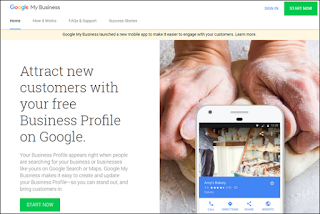
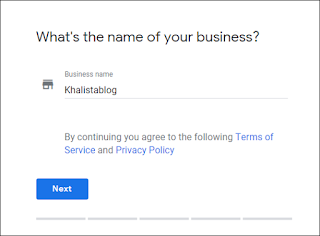
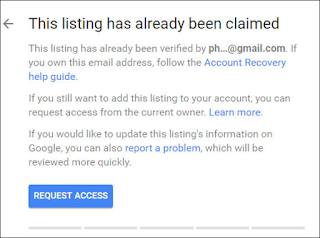
Post a Comment for "How to Register Your Business to Google My Business"
Provide comments relevant to the posted articles and provide critiques and suggestions for the progress of the blog