Tips on How to Overcome Google Drive Limit
Tips on How to Overcome Google Drive Limit - Google drive is one of the popular platforms for storing and sharing files because of its easy use and of course the maximum download speed. However, sometimes we experience limit downloads, especially for files downloaded by many people so we have to wait 24 hours to be able to download the file.
We can overcome this by making a copy of the drive that we have then we download it. The process is relatively easy and not too difficult to follow. Curious about how?
For more details, just see How to overcome the google drive limit as follows:
1. Log in to the google drive account first on the download link url that limit before changing the section "uc" with "open" and delete "&export=download" then it will enter into the file to be downloaded.
2. In the top right corner, click "Google Drive + Logo" then close
3. After the logo changes, click once again, then click "My Drive"
4. Right-click on the file that has entered the drive then right-click the file and select "Make a Copy".
5. A new file will appear with the prefix name "Copy - file name".
6. Right-click on the file, then click "Download". Wait for the download and completion process.
7. Done, the file has been downloaded
It's easy not to overcome the limit of Google Drive. Some tips on how to overcome Google Drive Limit, hopefully the tips I share this time can be useful and good luck.
We can overcome this by making a copy of the drive that we have then we download it. The process is relatively easy and not too difficult to follow. Curious about how?
For more details, just see How to overcome the google drive limit as follows:
How to Overcome Google Drive Limit
1. Log in to the google drive account first on the download link url that limit before changing the section "uc" with "open" and delete "&export=download" then it will enter into the file to be downloaded.
2. In the top right corner, click "Google Drive + Logo" then close
3. After the logo changes, click once again, then click "My Drive"
4. Right-click on the file that has entered the drive then right-click the file and select "Make a Copy".
5. A new file will appear with the prefix name "Copy - file name".
6. Right-click on the file, then click "Download". Wait for the download and completion process.
7. Done, the file has been downloaded
It's easy not to overcome the limit of Google Drive. Some tips on how to overcome Google Drive Limit, hopefully the tips I share this time can be useful and good luck.




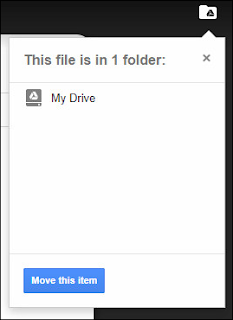


Post a Comment for "Tips on How to Overcome Google Drive Limit"
Provide comments relevant to the posted articles and provide critiques and suggestions for the progress of the blog