General Data Protection Regulation (GDPR) For Publisher Adsense Blogger
General Data Protection Regulation (GDPR) For Publisher Adsense Blogger - Recently we were preoccupied with a notification to update privacy policy with respect to General Data Protection Regulation (GDPR). All webs update their respective privacy policies in order to comply with EU countries regulations for the protection of personal data for the public in the European Union countries.
So even with Blogger who also follow the update privacy policy that follows Google's privacy policy update and displays the notification in each dashboard users. Blogger reminds all of its users that they have to make sure the cookies bar works on every blog for every blog visitor coming from EU countries.
Every blog on Blogger by default will show cookies bar for all visitors coming from EU countries. A cookies bar will appear above the blog informing them that the sites they visit use cookies from Google to provide their services and analyze the traffic.
IP addresses and user-agents, as well as performance and security statistics, are sent to Google to ensure quality services, generate usage statistics, and detect and resolve abuse issues, which look like the images below and will match the language of each visitor image, I use French IP, so the cookies bar also uses French).
It also impacts on adsense ads that are displayed on the blog. Ad serving must also follow the GDPR rules so we must determine what ads should be displayed for visitors coming from EU countries.
There are 2 types of Adsense ads that publishers must specify as well as other things to do in order to comply with the rules of these EU countries, namely:
Blogger will automatically use the script to determine the types of Adsense ads that appear on the blog and bring up the cookies bar as shown below for users from EU countries.
The screenshot above I took by using the French country IP, and in the blog source looks a script from Blogger to set the type of Adsense ads that appear for UAE visitors ie non-personalized ads or un-negotiated ads. In addition, it will automatically appear as a cookie bar earlier in the request to approve the use of cookies.
However this is different for those who use templates that hide the reset CSS Blogger bundle widget. The script turns into the trap of the batmen, also hidden as well as in the picture below.
From the picture above looks a script that regulates the appearance of advertisements for EU countries are green as well which means the script also come hidden. Please check the source code of each blog.
For that reason, the publisher needs to manually specify non-personalized ads in the adsense dashboard for visitors from EU countries.
1. Please sign in to your AdSense account.
2. Then go to Allow & block ads > Content > All my sites > EU user consent. Then select Non-personalized ads and save the changes.
For those who use a custom cookie bar from a third party, we recommend disabling their Blogger cookie bar in order not to double. Please use the following script to disable the Blogger cookie bar. And make sure the link to the URL https://www.blogger.com/go/blogspot-cookies
However my advice should use the Blogger cookie bar that will only show for visitors from EU countries only. This article is only according to understanding and what I do only, if anything wrong please correct. Let's discuss in the comments column so that everything can be clear and useful for all.
So even with Blogger who also follow the update privacy policy that follows Google's privacy policy update and displays the notification in each dashboard users. Blogger reminds all of its users that they have to make sure the cookies bar works on every blog for every blog visitor coming from EU countries.
Every blog on Blogger by default will show cookies bar for all visitors coming from EU countries. A cookies bar will appear above the blog informing them that the sites they visit use cookies from Google to provide their services and analyze the traffic.
IP addresses and user-agents, as well as performance and security statistics, are sent to Google to ensure quality services, generate usage statistics, and detect and resolve abuse issues, which look like the images below and will match the language of each visitor image, I use French IP, so the cookies bar also uses French).
It also impacts on adsense ads that are displayed on the blog. Ad serving must also follow the GDPR rules so we must determine what ads should be displayed for visitors coming from EU countries.
There are 2 types of Adsense ads that publishers must specify as well as other things to do in order to comply with the rules of these EU countries, namely:
- Personalized ads - These personalized ads reach users based on interests, demographics, and other criteria. Because ad technology providers may collect, accept and use personal data from users in personalized advertising, you must clearly state all of these ad technology providers when you obtain user consent for the collection, sharing and use of personal data for the personalization of ads.
- Un-personalized ads - Un-personalized ads are targeted using contextual information, and not user behavior. However, while not using cookies to personalize ads, these ads use cookies to allow frequency capping, joint ad reporting, and to address fraud and abuse. For that reason, the use of cookies still requires permission from users in EU countries.
Blogger will automatically use the script to determine the types of Adsense ads that appear on the blog and bring up the cookies bar as shown below for users from EU countries.
The screenshot above I took by using the French country IP, and in the blog source looks a script from Blogger to set the type of Adsense ads that appear for UAE visitors ie non-personalized ads or un-negotiated ads. In addition, it will automatically appear as a cookie bar earlier in the request to approve the use of cookies.
However this is different for those who use templates that hide the reset CSS Blogger bundle widget. The script turns into the trap of the batmen, also hidden as well as in the picture below.
From the picture above looks a script that regulates the appearance of advertisements for EU countries are green as well which means the script also come hidden. Please check the source code of each blog.
For that reason, the publisher needs to manually specify non-personalized ads in the adsense dashboard for visitors from EU countries.
1. Please sign in to your AdSense account.
2. Then go to Allow & block ads > Content > All my sites > EU user consent. Then select Non-personalized ads and save the changes.
For those who use a custom cookie bar from a third party, we recommend disabling their Blogger cookie bar in order not to double. Please use the following script to disable the Blogger cookie bar. And make sure the link to the URL https://www.blogger.com/go/blogspot-cookies
<script> cookieChoices = {};</script>
However my advice should use the Blogger cookie bar that will only show for visitors from EU countries only. This article is only according to understanding and what I do only, if anything wrong please correct. Let's discuss in the comments column so that everything can be clear and useful for all.

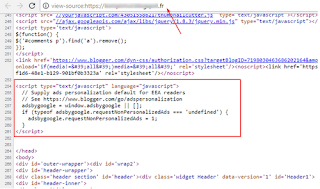
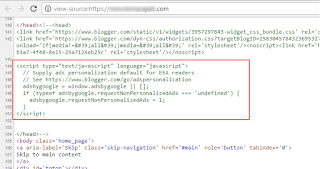
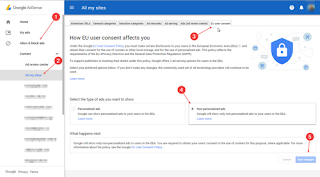
Post a Comment for "General Data Protection Regulation (GDPR) For Publisher Adsense Blogger"
Provide comments relevant to the posted articles and provide critiques and suggestions for the progress of the blog