Can Youtube Adsense Accounts be Installed on Blogspot?
Can Youtube Adsense Accounts be Installed on Blogspot - Adsense tips next time will discuss a question about whether to install an adsense account from Youtube to Blogspot/Blogger? This is of course related to changes to Google's current policies. Actually, a few years earlier, to link between Google Adsense accounts from Youtube or Blogspot/Blogger can be linked to each other. That is, an Adsense account from anywhere can be installed on both.
However, a few years later the rules were changed. Adsense accounts that are registered via Youtube, can no longer be installed on Blogger or Blogspot, and vice versa. Unless the Adsense account has a non-hosted Adsense account status.
Most certainly agree to get one Adsense account that is difficult not to play, especially for beginners. Let alone to get an Adsense account Non-hosted Adsense Hosted accounts are fairly difficult to obtain.
This is compounded by the requirements that must be met by the blog. A blog cannot be registered directly. At least some specific processes and achievements need to be met first. Starting from the navigation of the blog template that must be clear (not the beta version of the blog), you must really have enough visitors, articles or posts with a certain amount, level of induction (ranking) in search engines that must be adequate, and so forth.
As if that requirement was felt to be insufficient, to wait for confirmation also needed to wait several days, even weeks.
That way, it's no exaggeration to say that registering Adsense from a blog is very difficult to accept. An easier alternative to get an Adsense account is to monetize videos on Youtube. Because it is trusted, to get a Google Adsense account from Youtube is quite easy.
The requirement is not as much and as hard as registering Google Adsense with a blog. What is needed is as follows:
After that, please wait a moment. Some cases have been registered and received with less than an hour. Google Adsense account is ready to use, with Hosted status. This means that it cannot be installed on Blogspot / Blogger and can only be used to monetize Youtube videos.
The answer is of course CAN. To ensure that, please find the answer further in the "Google statement" on their support page. But the requirement is that the Adsense account must be upgraded first to a Non-hosted account.
To upgrade the Adsense Hosted account to become Non-hosted, you need to bother a little by providing a Top Level Domain (TLD) blog or website, aka already having a personal domain, not dot blogspot dot com anymore.
If you already have a TLD blog, please do the following steps:
At the review stage, you need to do special treatment on the blog or website that you registered, so that your request can be approved immediately.
If your blog / website is considered eligible to display Google Adsense ads, then the blog will immediately be accepted. In other words, it can be ascertained that the Youtube Adsense account that was originally Hosted will change its status to Non-hosted.
So information about Adense tips this time about Is an Adsense Youtube Account installed on Blogspot? Hopefully useful and good luck.
However, a few years later the rules were changed. Adsense accounts that are registered via Youtube, can no longer be installed on Blogger or Blogspot, and vice versa. Unless the Adsense account has a non-hosted Adsense account status.
One easy trick to get an Adsense account, which is to register via Youtube
Most certainly agree to get one Adsense account that is difficult not to play, especially for beginners. Let alone to get an Adsense account Non-hosted Adsense Hosted accounts are fairly difficult to obtain.
This is compounded by the requirements that must be met by the blog. A blog cannot be registered directly. At least some specific processes and achievements need to be met first. Starting from the navigation of the blog template that must be clear (not the beta version of the blog), you must really have enough visitors, articles or posts with a certain amount, level of induction (ranking) in search engines that must be adequate, and so forth.
As if that requirement was felt to be insufficient, to wait for confirmation also needed to wait several days, even weeks.
That way, it's no exaggeration to say that registering Adsense from a blog is very difficult to accept. An easier alternative to get an Adsense account is to monetize videos on Youtube. Because it is trusted, to get a Google Adsense account from Youtube is quite easy.
The requirement is not as much and as hard as registering Google Adsense with a blog. What is needed is as follows:
- One Google email that was not registered for Google Adsense before
- Make a Youtube channel
- Upload original (homemade) videos on a Youtube account
- Register your Adsense account directly from the Youtube channel by linking it through the button provided
After that, please wait a moment. Some cases have been registered and received with less than an hour. Google Adsense account is ready to use, with Hosted status. This means that it cannot be installed on Blogspot / Blogger and can only be used to monetize Youtube videos.
Then, can a Google Adsense account from Youtube be linked or posted to a blog?
The answer is of course CAN. To ensure that, please find the answer further in the "Google statement" on their support page. But the requirement is that the Adsense account must be upgraded first to a Non-hosted account.
To upgrade the Adsense Hosted account to become Non-hosted, you need to bother a little by providing a Top Level Domain (TLD) blog or website, aka already having a personal domain, not dot blogspot dot com anymore.
If you already have a TLD blog, please do the following steps:
- Visit the official "Google Adsense" link, log in with an Adsense account from Youtube
- Click the gear icon, select after or settings
- Select the menu and click Access and authorization
- In the show ads section on other websites, please fill in the domain URL (TLD) that you want to display Adsense ads
- Then press the Send button
- Next you are asked to make one ad slot and install the ad code on the blog that you registered earlier.
- Finally, you need to wait for a review from Google about the submission. It usually takes several days, even weeks.
At the review stage, you need to do special treatment on the blog or website that you registered, so that your request can be approved immediately.
If your blog / website is considered eligible to display Google Adsense ads, then the blog will immediately be accepted. In other words, it can be ascertained that the Youtube Adsense account that was originally Hosted will change its status to Non-hosted.
So information about Adense tips this time about Is an Adsense Youtube Account installed on Blogspot? Hopefully useful and good luck.
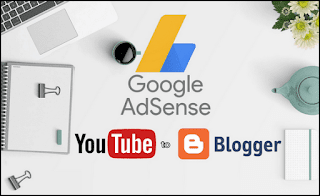
Very nice post,BTW which theme are you using?
ReplyDelete