How to Send Money from PayPal to Payoneer
How to Send Money from PayPal to Payoneer - Having a Payoneer and PayPal account when running an online business related to receiving and making international payments is very profitable, with both online payment services making it easier for us to make transactions, quickly and easily when withdrawing funds to a local bank.
If you have both accounts and want to send or transfer money from PayPal to Payoneer then in this article I will share with you a step-by-step guide on how to transfer money from Paypal to Payoneer easily and surely succeed.
However, before you start the process step by step below, make sure you already have a Payoneer Account and make sure you have the balance available on your Paypal account for withdrawal to Payoneer.
To make money transfers from PayPal to Payoneer is very easy, you only need a few minutes and your money will arrive in your payoneer account. Here are the steps
1. Enter your PayPal account. (Make sure you have funds or balances available in your PayPal account.)
2. Click the Payments menu to enter the Payments section.
3. Under the Bank section, Click Link "Link a New Bank".
4. In this step, select the "Checking" option which is the default option and then enter "Routing Number & Account Number" from your Payoneer Account Global Payment Service.
5. After you enter the Routing Number & Account Number from your Payoneer account, click on the "Agree and Link" button to link your Payoneer account with PayPal and then PayPal will send two payments for verification.
6. Please log in to your Payoneer account and enter the amount of payment transferred from PayPal to your Payoneer in the PayPal verification box to confirm that the Payoneer account is truly yours. If appropriate, the process of connecting your Payoneer account to your PayPal account ends successfully.
After your PayPal account is connected to Payoneer and confirmed, you will be able to transfer money from PayPal to Payoneer easily and quickly. See the screenshot below which proves the money transfer from PayPal in a Payoneer account.
And that's a step-by-step guide to sending money from PayPal to Payoneer, you will be able to easily transfer & withdraw funds from your PayPal account to a Payoneer account. Hopefully with these tips, it can be useful for you and good luck.
If you have both accounts and want to send or transfer money from PayPal to Payoneer then in this article I will share with you a step-by-step guide on how to transfer money from Paypal to Payoneer easily and surely succeed.
However, before you start the process step by step below, make sure you already have a Payoneer Account and make sure you have the balance available on your Paypal account for withdrawal to Payoneer.
How do I send Money from Paypal to Payoneer?
To make money transfers from PayPal to Payoneer is very easy, you only need a few minutes and your money will arrive in your payoneer account. Here are the steps
1. Enter your PayPal account. (Make sure you have funds or balances available in your PayPal account.)
2. Click the Payments menu to enter the Payments section.
3. Under the Bank section, Click Link "Link a New Bank".
4. In this step, select the "Checking" option which is the default option and then enter "Routing Number & Account Number" from your Payoneer Account Global Payment Service.
Note: You can get this Routing Number and Account Number information by logging in to your Payoneer account. Click the "Receive → Global Payment Services" menu and you can copy the routing number and account number in the USD currency section.
5. After you enter the Routing Number & Account Number from your Payoneer account, click on the "Agree and Link" button to link your Payoneer account with PayPal and then PayPal will send two payments for verification.
6. Please log in to your Payoneer account and enter the amount of payment transferred from PayPal to your Payoneer in the PayPal verification box to confirm that the Payoneer account is truly yours. If appropriate, the process of connecting your Payoneer account to your PayPal account ends successfully.
After your PayPal account is connected to Payoneer and confirmed, you will be able to transfer money from PayPal to Payoneer easily and quickly. See the screenshot below which proves the money transfer from PayPal in a Payoneer account.
And that's a step-by-step guide to sending money from PayPal to Payoneer, you will be able to easily transfer & withdraw funds from your PayPal account to a Payoneer account. Hopefully with these tips, it can be useful for you and good luck.

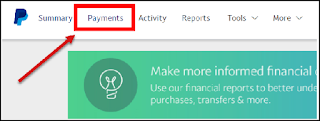
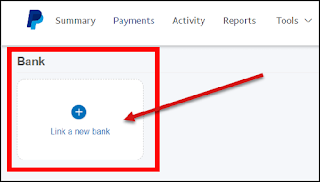
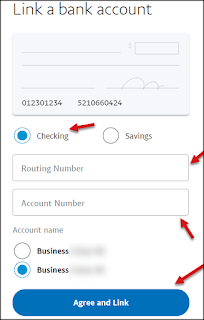
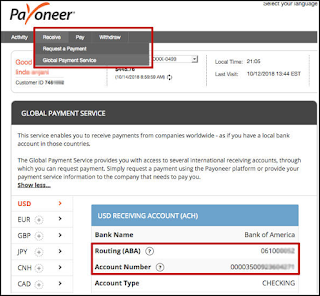


ReplyDeleteNice post. I used to be checking constantly this blog and I am impressed! Extremely useful info particularly the ultimate section 🙂 I take care of such information a lot. I was seeking this certain information for a long time. Thank you and best of luck.
essay on cristiano ronaldo