Remove Author Name and Post Date without Error Blog Data Structure
Remove Author Name and Post Date without Error Blog Data Structure - Each blog post certainly has an author or author who is responsible for the posts he made. Author posts are displayed on the blog page using meta tags which are the most basic SEO elements. For that the meta tag author is very important in the post.
The author's Meta tag cannot be removed from the post because if it is removed it will cause a data structure error that indicates the loss of the key element of a post.
But some bloggers have reasons to remove or delete the author's name and the date of posting on the blog. For example, with aesthetic reasons, omitting the author's name and posting date on the homepage to make the appearance of the post on the homepage simpler or eliminate the author's name and posting date on the static page to make it more neat.
But of course to remove the author name and date of this post can not be done just because it will cause an error in the blog data structure.
Previously I had made a post on how to remove the posting date on the blog and search results page, now I complete it by removing the author's name posting without the error of the blog data structure.
And in order to better understand this tutorial, you should also learn about Blogger conditional tags. And in this tutorial I combine it by removing the posting date.
This means that only displays the author's name on the posting page. Please copy the following code:
Then please save the code below the following code:
Then please change the code that displays the author's name on your blog template with the code below.
And also delete the code that displays the posting date.
If in your blog template you use a conditonal tag to display the author's name for the index page, post page, and static page, please change everything with the code.
Immediately, please copy the following code:
Then please save the code below the following code:
Then please change the code that displays the author's name on your blog template with the code below.
And also delete the code that displays the posting date.
If in your blog template you use a conditonal tag to display the author's name for the index page, post page, and static page, please change everything with the code.
But of course this is not absolute, every blog template can have different codes, so please adjust it to your blog's template if there is a change or inappropriate view.
Then please check the structure of your blog data here.
These are tips that I can share this time about Remove Author Name and Post Date without Error Blog Data Structure. Good luck and hopefully useful.
The author's Meta tag cannot be removed from the post because if it is removed it will cause a data structure error that indicates the loss of the key element of a post.
But some bloggers have reasons to remove or delete the author's name and the date of posting on the blog. For example, with aesthetic reasons, omitting the author's name and posting date on the homepage to make the appearance of the post on the homepage simpler or eliminate the author's name and posting date on the static page to make it more neat.
But of course to remove the author name and date of this post can not be done just because it will cause an error in the blog data structure.
Previously I had made a post on how to remove the posting date on the blog and search results page, now I complete it by removing the author's name posting without the error of the blog data structure.
And in order to better understand this tutorial, you should also learn about Blogger conditional tags. And in this tutorial I combine it by removing the posting date.
Showing Author Names only on Index and Static Pages
This means that only displays the author's name on the posting page. Please copy the following code:
<b:includable id='author-post' var='post'>
<b:if cond='data:blog.pageType != "item"'>
<span class='post-author vcard' itemprop='author' itemscope='itemscope' itemtype='https://schema.org/Person'>
<meta expr:content='data:post.author' itemprop='name'/>
<meta expr:content='data:post.authorProfileUrl' itemprop='url'/>
<meta expr:content='data:post.authorPhoto.url' itemprop='image'/>
</span>
<span class="vcard"> <abbr class='fn' expr:title='data:post.author'/></span><abbr class='updated' expr:title='data:post.timestampISO8601'/>
<meta expr:content='data:post.timestampISO8601' itemprop='datePublished'/>
<meta expr:content='data:post.lastUpdatedISO8601' itemprop='dateModified'/>
</b:if>
<b:if cond='data:blog.pageType == "item"'>
<span class='post-author vcard' itemprop='author' itemscope='itemscope' itemtype='https://schema.org/Person'>
By: <span class='fn author'><a class='g-profile' expr:href='data:post.authorProfileUrl' itemprop='url' rel='author noopener' title='author profile'><span itemprop='name'><data:post.author/></span></a></span>
<meta expr:content='data:post.authorPhoto.url' itemprop='image'/>
</span>
<abbr class='updated' expr:title='data:post.timestampISO8601'/>
<meta expr:content='data:post.timestampISO8601' itemprop='datePublished'/>
<meta expr:content='data:post.lastUpdatedISO8601' itemprop='dateModified'/>
</b:if>
</b:includable>
Then please save the code below the following code:
<b:includable id='main' var='top'>
..............
..............
..............
</b:includable>
Then please change the code that displays the author's name on your blog template with the code below.
<b:include data='post' name='author-post'/>
And also delete the code that displays the posting date.
If in your blog template you use a conditonal tag to display the author's name for the index page, post page, and static page, please change everything with the code.
Remove Author Names on All Pages
Immediately, please copy the following code:
<b:includable id='author-post' var='post'>
<span class='post-author vcard' itemprop='author' itemscope='itemscope' itemtype='https://schema.org/Person'>
<meta expr:content='data:post.author' itemprop='name'/>
<meta expr:content='data:post.authorProfileUrl' itemprop='url'/>
<meta expr:content='data:post.authorPhoto.url' itemprop='image'/>
</span>
<span class="vcard"> <abbr class='fn' expr:title='data:post.author'/></span><abbr class='updated' expr:title='data:post.timestampISO8601'/>
<meta expr:content='data:post.timestampISO8601' itemprop='datePublished'/>
<meta expr:content='data:post.lastUpdatedISO8601' itemprop='dateModified'/>
</b:includable>
Then please save the code below the following code:
<b:includable id='main' var='top'>
..............
..............
..............
</b:includable>
Then please change the code that displays the author's name on your blog template with the code below.
<b:include data='post' name='author-post'/>
And also delete the code that displays the posting date.
If in your blog template you use a conditonal tag to display the author's name for the index page, post page, and static page, please change everything with the code.
But of course this is not absolute, every blog template can have different codes, so please adjust it to your blog's template if there is a change or inappropriate view.
Then please check the structure of your blog data here.
These are tips that I can share this time about Remove Author Name and Post Date without Error Blog Data Structure. Good luck and hopefully useful.
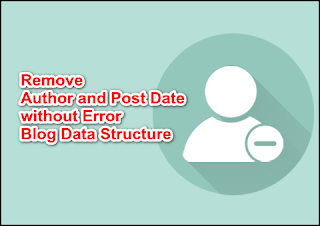
Post a Comment for "Remove Author Name and Post Date without Error Blog Data Structure"
Provide comments relevant to the posted articles and provide critiques and suggestions for the progress of the blog