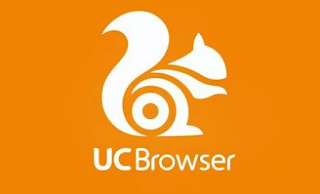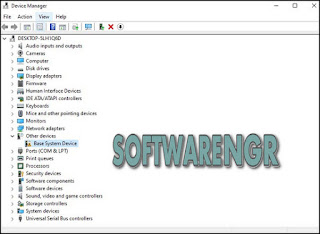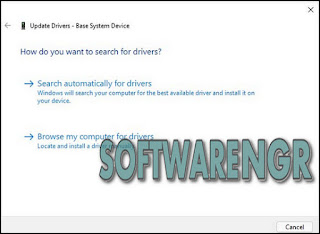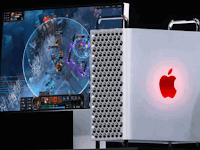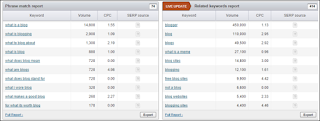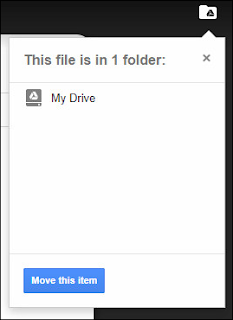How to Fix Error Browser Connections is Not Secure - Some time ago I experienced a confusing problem that happened to my browser, because this was indeed something I had never experienced before. When I want to browse, but an error appears saying that my connection is not secure, then I try browsing and opening Google but also can't. After I eggusi, it turns out that all the websites that use https can't be accessed and bring up a warning that says "Your connections is not secure".
Next I try to access with another browser, I am used to using the Mozilla Firefox browser and want to try whether with other browsers it can, and when trying to use Google Chrome it turns out it has the same problem. And if you experience the same thing that I experienced, then in this article I will provide a solution to overcome the errors in browsers that cannot access the site with https.
In solving this problem I have two ways, you can try one of them. But if you still can't access the https web, you can use the second method. Indeed, there are many ways that you can find on other blogs such as disabling firewalls and antivirus, but this method does not work on my browser.
1 Delete the File Cert8.db
This is for Mozilla Firefox users. To delete the cert8.db file, please click the "Open menu" icon or an icon with 3 lines on the top right. Once open, look for the question mark icon (?) Or Open the help menu at the bottom.
Click the link that says "Troubleshooting Information". Then look for the "Show in Finder" or "Show Folder" button, the button is located in the column parallel to "Profile Folder".
After the folder opens, you will find lots of files and folders, you can find a file called "Cert8.db", please delete the file. But before deleting, please close your browser first. Because if there is no close your browser the file cannot be deleted.
If it has been deleted, please reopen your Firefox browser and also don't forget to do "Clear Cache and History" and select "Everything". And try whether it works by accessing Google. If Google successfully opens, the error browser certificate problem is resolved.
"Google Chrome: For google chrome you simply clear cache and history by checking all options and selecting everything so the problem has been resolved."
2. Computer Time Setting
You can apply this second method if the above method does not work, and this method is of course easier than the first method. When you experience failed access, you can see information about what happened to your browser by clicking the "Advanced" menu.
After that read the meaning of the problem, you will see instructions to change the time on your computer as shown below.
In the picture above, it looks like I have to change the time on my computer on the date and month according to my underlining. To do this, click on the timepiece on your computer, if you are a Windows user then you click the time in the lower right. After it opens you will see the date and time. Please change the time and date according to the information in your browser.
After you change the time and date, please click Apply and OK. Then open your browser again and access google.com. Then you can now access and continue surfing the internet again. At some time later please restore your time settings as before.
Those are two ways you can use when you cannot access the https web on the browser you are using, because of an expired certificate problem. Hopefully with the tips that I share about How to Fix Error Browser Connections is Not Secure. Can be useful for you, good luck.
Next I try to access with another browser, I am used to using the Mozilla Firefox browser and want to try whether with other browsers it can, and when trying to use Google Chrome it turns out it has the same problem. And if you experience the same thing that I experienced, then in this article I will provide a solution to overcome the errors in browsers that cannot access the site with https.
Overcoming Error Browser cannot access HTPPS
In solving this problem I have two ways, you can try one of them. But if you still can't access the https web, you can use the second method. Indeed, there are many ways that you can find on other blogs such as disabling firewalls and antivirus, but this method does not work on my browser.
1 Delete the File Cert8.db
This is for Mozilla Firefox users. To delete the cert8.db file, please click the "Open menu" icon or an icon with 3 lines on the top right. Once open, look for the question mark icon (?) Or Open the help menu at the bottom.
Click the link that says "Troubleshooting Information". Then look for the "Show in Finder" or "Show Folder" button, the button is located in the column parallel to "Profile Folder".
After the folder opens, you will find lots of files and folders, you can find a file called "Cert8.db", please delete the file. But before deleting, please close your browser first. Because if there is no close your browser the file cannot be deleted.
If it has been deleted, please reopen your Firefox browser and also don't forget to do "Clear Cache and History" and select "Everything". And try whether it works by accessing Google. If Google successfully opens, the error browser certificate problem is resolved.
"Google Chrome: For google chrome you simply clear cache and history by checking all options and selecting everything so the problem has been resolved."
2. Computer Time Setting
You can apply this second method if the above method does not work, and this method is of course easier than the first method. When you experience failed access, you can see information about what happened to your browser by clicking the "Advanced" menu.
After that read the meaning of the problem, you will see instructions to change the time on your computer as shown below.
In the picture above, it looks like I have to change the time on my computer on the date and month according to my underlining. To do this, click on the timepiece on your computer, if you are a Windows user then you click the time in the lower right. After it opens you will see the date and time. Please change the time and date according to the information in your browser.
After you change the time and date, please click Apply and OK. Then open your browser again and access google.com. Then you can now access and continue surfing the internet again. At some time later please restore your time settings as before.
Those are two ways you can use when you cannot access the https web on the browser you are using, because of an expired certificate problem. Hopefully with the tips that I share about How to Fix Error Browser Connections is Not Secure. Can be useful for you, good luck.