How To Settings WordPress SEO Plugin On Yoast SEO
How To Settings WordPress SEO Plugin On Yoast SEO - Applying SEO techniques in administering a blog is mandatory that you should know, if you want to get free visitors from Google, without the hassle of commenting on a friend's blog, requesting revisit and reverse comments, post updating on Facebook and Forum groups or even install Advertisement.
So this time before you can use Yoast SEO, I will provide guidance on How to Setup WordPress SEO Plugin / Yoast SEO based on my experience so far. But this is a new way of setting it loh ya, not how to write more optimal then your SEO post.
Without writing much more opening I will immediately explain how to setup WordPress SEO plugin made Yoast the most effective in my experience.
There is not much we need to set here, check that we can remove the above, but if that's okay, then there's no effect. Enter your Google Webmaster tools data, Bing Webmaster Tool with your Alexa Verification ID to facilitate blog settings from various webmaster tools.
For How to Setup WordPress SEO This section and Meta Title plugin, there are some tabs, on general tab is setting like above, all checked except use meta keywords tag. Because Keyword is now not paid attention to Google at all.
On the home tab is for setting the title when the front page of the blog is opened. Then for the meta description is an explanation of our blog. Sometimes this is the same as the tagline, but better I prefer to write it manually only. Being for meta settings for posts and pages I just let it go. I tend to prefer to edit the meta title and description on every post and page manually.
In the other meta tag settings, we just check everything, in accordance with Yoast suggestions, because then the possibility of duplicated content indexed Google can be avoided.
On the social page, admin settings by pressing the button to become the Facebook Admin blog that is being set. Once logged in, just enter the URL of the official Facebook blog page. For the live twitter tab just enter handle @YourBlog. for this blog is not I make twitter myself.
While the Google Plus tab to show your Authorship over your blog, it's usually taken from the moment you fill out the Google Plus form in Profile, for the second column if you create a page in Google Plus for your blog, just enter the URL there.
There is not much we need to change in How to Setup WordPress SEO Plugin in this XML Sitemaps section in addition to check on the top check box to enable Google XML Sitemaps from Yoast SEO. If there is that should not be indexed, just click one - one part exclude it.
How to Setup WordPress SEO Plugin / Yoast SEO for permalink section can be with mencetang 2 checkbox above the image, can remove / category / post from blog archive URL. The rest tick like that too.
This is the part where we can setting the link in our blog, usually from here there will be a breadcrumb when it is properly set. To add breadcrumb above the title of a post you need to edit the single.php file of your themes if it is not automatic support.
The next two menus, RSS and Export Import can be skipped only, especially if like me seldom change the SEO plugin.
This section is useful if we need to change the settings of robots.txt and also the .htaccess file on our server. Robots.txt contains rules that search engines must follow in indexing our pages, containing directories that may and may not be accessed.
While the .htaccess file contains our server configuration, it can be related to pretty permalink, or used to ban images displayed from other people's websites.
How to Setup WordPress SEO Plugin / Yoast SEO is not something that must really be followed, everyone has their own needs in their blogging setting. But based on my experience yes like that the best.
So many brief articles on how to settle wordpress plugin Yoast SEO, may be useful and good luck.
So this time before you can use Yoast SEO, I will provide guidance on How to Setup WordPress SEO Plugin / Yoast SEO based on my experience so far. But this is a new way of setting it loh ya, not how to write more optimal then your SEO post.
How to Settings WordPress SEO Plugin
Without writing much more opening I will immediately explain how to setup WordPress SEO plugin made Yoast the most effective in my experience.
1. How to Setup WordPress SEO Plugin in Dashboard
There is not much we need to set here, check that we can remove the above, but if that's okay, then there's no effect. Enter your Google Webmaster tools data, Bing Webmaster Tool with your Alexa Verification ID to facilitate blog settings from various webmaster tools.
2. How to Setup WordPress SEO Plugin in Title and Meta
For How to Setup WordPress SEO This section and Meta Title plugin, there are some tabs, on general tab is setting like above, all checked except use meta keywords tag. Because Keyword is now not paid attention to Google at all.
On the home tab is for setting the title when the front page of the blog is opened. Then for the meta description is an explanation of our blog. Sometimes this is the same as the tagline, but better I prefer to write it manually only. Being for meta settings for posts and pages I just let it go. I tend to prefer to edit the meta title and description on every post and page manually.
In the other meta tag settings, we just check everything, in accordance with Yoast suggestions, because then the possibility of duplicated content indexed Google can be avoided.
3. How To Setup WordPress SEO Plugin in Social Media
On the social page, admin settings by pressing the button to become the Facebook Admin blog that is being set. Once logged in, just enter the URL of the official Facebook blog page. For the live twitter tab just enter handle @YourBlog. for this blog is not I make twitter myself.
While the Google Plus tab to show your Authorship over your blog, it's usually taken from the moment you fill out the Google Plus form in Profile, for the second column if you create a page in Google Plus for your blog, just enter the URL there.
4. How to Setup a WordPress SEO Plugin In XML Sitemaps
There is not much we need to change in How to Setup WordPress SEO Plugin in this XML Sitemaps section in addition to check on the top check box to enable Google XML Sitemaps from Yoast SEO. If there is that should not be indexed, just click one - one part exclude it.
5. How to Setup a WordPress SEO Plugin for Permalinks
How to Setup WordPress SEO Plugin / Yoast SEO for permalink section can be with mencetang 2 checkbox above the image, can remove / category / post from blog archive URL. The rest tick like that too.
6. Setting WordPress SEO Plugin on Internal Linking
This is the part where we can setting the link in our blog, usually from here there will be a breadcrumb when it is properly set. To add breadcrumb above the title of a post you need to edit the single.php file of your themes if it is not automatic support.
The next two menus, RSS and Export Import can be skipped only, especially if like me seldom change the SEO plugin.
7. Setting WordPress SEO Plugins On Edit Files
This section is useful if we need to change the settings of robots.txt and also the .htaccess file on our server. Robots.txt contains rules that search engines must follow in indexing our pages, containing directories that may and may not be accessed.
While the .htaccess file contains our server configuration, it can be related to pretty permalink, or used to ban images displayed from other people's websites.
8. Closing How To Setup WordPress SEO Plugin On Yoast SEO
How to Setup WordPress SEO Plugin / Yoast SEO is not something that must really be followed, everyone has their own needs in their blogging setting. But based on my experience yes like that the best.
So many brief articles on how to settle wordpress plugin Yoast SEO, may be useful and good luck.
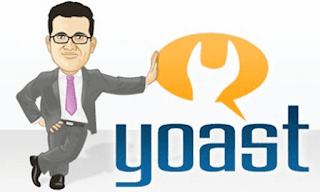
Yoast SEO is a WordPress plug-in designed to help you improve some of the most important on-page SEO factors–even if you aren’t experienced with Web development and SEO. This plug-in takes care of everything from setting up your meta titles and descriptions to creating a sitemap. Yoast even helps you tackle the more complex tasks like editing your robots.txt and .htaccess.
ReplyDeleteSome of the settings may seem a little complex if you’re new to SEO and WordPress, but Yoast created a complete tutorial to help you get everything set up. And the team at WPBeginner made this handy video to help you get set up quickly.
Yoast SEO is a WordPress plug-in designed to help you improve some of the most important on-page SEO factors–even if you aren’t experienced with Web development and SEO. This plug-in takes care of everything from setting up your meta titles and descriptions to creating a sitemap. Yoast even helps you tackle the more complex tasks like editing your robots.txt and .htaccess.
ReplyDeleteSome of the settings may seem a little complex if you’re new to SEO and WordPress, but Yoast created a complete tutorial to help you get everything set up. And the team at WPBeginner made this handy video to help you get set up quickly.
Yoast SEO is a WordPress plug-in designed to help you improve some of the most important on-page SEO factors–even if you aren’t experienced with Web development and SEO. This plug-in takes care of everything from setting up your meta titles and descriptions to creating a sitemap. Yoast even helps you tackle the more complex tasks like editing your robots.txt and .htaccess.
ReplyDeleteSome of the settings may seem a little complex if you’re new to SEO and WordPress, but Yoast created a complete tutorial to help you get everything set up. And the team at WPBeginner made this handy video to help you get set up quickly.
Yoast SEO is a WordPress plug-in designed to help you improve some of the most important on-page SEO factors–even if you aren’t experienced with Web development and SEO. This plug-in takes care of everything from setting up your meta titles and descriptions to creating a sitemap. Yoast even helps you tackle the more complex tasks like editing your robots.txt and .htaccess.
ReplyDeleteSome of the settings may seem a little complex if you’re new to SEO and WordPress, but Yoast created a complete tutorial to help you get everything set up. And the team at WPBeginner made this handy video to help you get set up quickly.
Yoast SEO is a WordPress plug-in designed to help you improve some of the most important on-page SEO factors–even if you aren’t experienced with Web development and SEO. This plug-in takes care of everything from setting up your meta titles and descriptions to creating a sitemap. Yoast even helps you tackle the more complex tasks like editing your robots.txt and .htaccess.
ReplyDeleteSome of the settings may seem a little complex if you’re new to SEO and WordPress, but Yoast created a complete tutorial to help you get everything set up. And the team at WPBeginner made this handy video to help you get set up quickly.
Yoast SEO is a WordPress plug-in designed to help you improve some of the most important on-page SEO factors–even if you aren’t experienced with Web development and SEO. This plug-in takes care of everything from setting up your meta titles and descriptions to creating a sitemap. Yoast even helps you tackle the more complex tasks like editing your robots.txt and .htaccess.
ReplyDeleteSome of the settings may seem a little complex if you’re new to SEO and WordPress, but Yoast created a complete tutorial to help you get everything set up. And the team at WPBeginner made this handy video to help you get set up quickly.
What a total waste of time and money. INK FOR ALL support team looks professional. Literally can't wait to fully transition and save: http://bit.ly/2XUjrhu
ReplyDeleteThe best content creation platform that replaced everything (not on this list yet) is this free one called "Ink for all". For me, making ends meet = that I have to edit at least 15 pieces every day. Using a single, free tool vs. several is great. So far, so good. Another useful tool for the content creation tool box, I wanted to share it: https://seo.app/XzTXZsUH9
ReplyDelete