Substitute Google Submit the URL You Can Try
Substitute Google Submit the URL You Can Try - For bloggers using the google submit url feature to speed up indexing the latest articles made on blogs are common. This is done so that articles that have been published are quickly read or recognized by the Google search engine.
Usually to access the Google submit url page we can immediately visit it with the address "https://www.google.com/webmasters/tools/submit-url", if you have accessed it, you will see an input contact where you have to enter the article url the most recently published on your blog, then click the Submit button.
But at the end of 2018, the google submit url page cannot be used anymore to speed up indexing. But we can still access the link provided above and the contents of the display in the page are in the form of text along with links that suggest us to send a site map and use fetch as google. For more details, please see the picture provided above.
Even though Google submit url is no longer usable, you can use other alternatives to speed up the process of indexing your articles. Here I will explain the replacement of the google submit url that is missing with 2 ways so that your article is indexed quickly. Following are the steps:
The first replacement for google submit url is with the help of Google Fetch As. Fetch As Google itself is one of the features contained in webmaster tools, its function is to help the indexing process of published articles on Google search. Here's how:
- Go to the google webmaster tools page (make sure you have registered the blog with the webmaster tools)
- Please select the blog whose article you want to index and copy the url
- Then on the left sidebar select Crawl menu >> then select Fetch as Google >> then please enter the url of the article you want to index quickly (without the name of the blog).
- If you have entered the url of the article, there are 2 buttons available, the Fetch and Fetch And Render buttons. The second function of the button above is almost the same, both aiming to inform Google that there is a page that must be recycled for later indexed by the Google search engine. But what distinguishes it, Fetch and Render does a comprehensive crawl of the website, including the resources that make up the web pages that are crawled for example like CSS, Javascript, etc.
The second replacement for google submit url is with the help of the google search console. Some bloggers still don't realize that the Google search console can speed up the indexing of newly published articles. Here's how:
- Enter the google search console page. If your blog has been registered with Google Webmaster, it will automatically go directly to the dashboard / overview.
- Then click the URL Inspection menu on the left sidebar >> Then please enter the url of your latest article in the search, then press Enter.
- If the article has not been indexed, a notification will appear that "URL is not on Google" >> Then select REQUEST INDEXING.
- Wait patiently, because the indexing process takes 1-2 minutes.
- If it's finished, a process notification will appear. REQUEST INDEXING is successful >> Then please select GO IT in the notification.
- And until here you have succeeded in making the published article indexed. Please check on Google search.
These are the tips I can share this time about the Substitute Google Submit the URL You Can Try. Hopefully with these fairly short tips, it can be useful for all of you. Good luck.
Usually to access the Google submit url page we can immediately visit it with the address "https://www.google.com/webmasters/tools/submit-url", if you have accessed it, you will see an input contact where you have to enter the article url the most recently published on your blog, then click the Submit button.
But at the end of 2018, the google submit url page cannot be used anymore to speed up indexing. But we can still access the link provided above and the contents of the display in the page are in the form of text along with links that suggest us to send a site map and use fetch as google. For more details, please see the picture provided above.
Even though Google submit url is no longer usable, you can use other alternatives to speed up the process of indexing your articles. Here I will explain the replacement of the google submit url that is missing with 2 ways so that your article is indexed quickly. Following are the steps:
1. Using Google Fetch As (old webmaster version)
The first replacement for google submit url is with the help of Google Fetch As. Fetch As Google itself is one of the features contained in webmaster tools, its function is to help the indexing process of published articles on Google search. Here's how:
- Go to the google webmaster tools page (make sure you have registered the blog with the webmaster tools)
- Please select the blog whose article you want to index and copy the url
- Then on the left sidebar select Crawl menu >> then select Fetch as Google >> then please enter the url of the article you want to index quickly (without the name of the blog).
- If you have entered the url of the article, there are 2 buttons available, the Fetch and Fetch And Render buttons. The second function of the button above is almost the same, both aiming to inform Google that there is a page that must be recycled for later indexed by the Google search engine. But what distinguishes it, Fetch and Render does a comprehensive crawl of the website, including the resources that make up the web pages that are crawled for example like CSS, Javascript, etc.
2. Use the URL Inspection feature on the Google Search console (latest webmaster version)
The second replacement for google submit url is with the help of the google search console. Some bloggers still don't realize that the Google search console can speed up the indexing of newly published articles. Here's how:
- Enter the google search console page. If your blog has been registered with Google Webmaster, it will automatically go directly to the dashboard / overview.
- Then click the URL Inspection menu on the left sidebar >> Then please enter the url of your latest article in the search, then press Enter.
- If the article has not been indexed, a notification will appear that "URL is not on Google" >> Then select REQUEST INDEXING.
- Wait patiently, because the indexing process takes 1-2 minutes.
- If it's finished, a process notification will appear. REQUEST INDEXING is successful >> Then please select GO IT in the notification.
- And until here you have succeeded in making the published article indexed. Please check on Google search.
These are the tips I can share this time about the Substitute Google Submit the URL You Can Try. Hopefully with these fairly short tips, it can be useful for all of you. Good luck.


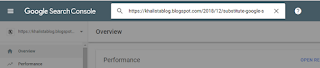
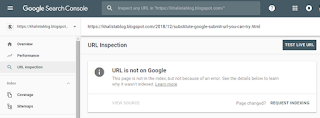

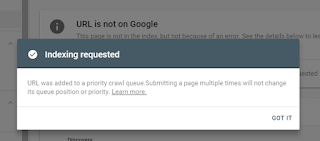
Thank you for sharing your thoughts and knowledge on this topic. This is really helpful and informative, as this gave me more insight to create more ideas and solutions for my plan. I would love to see more updates from you. Using Google URL Inspection tool to Boost Website Ranking
ReplyDelete