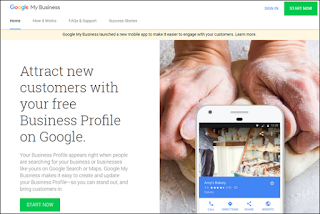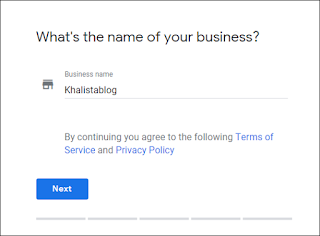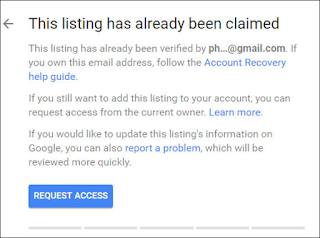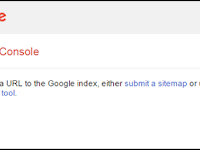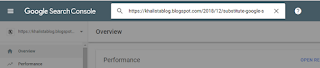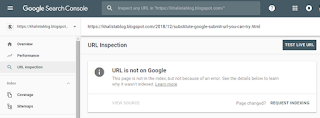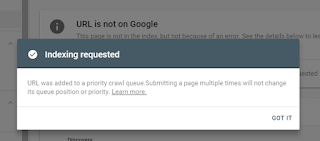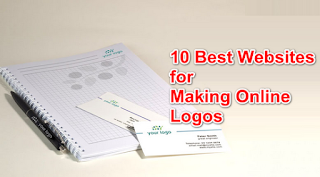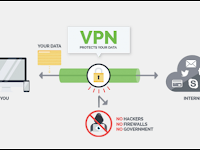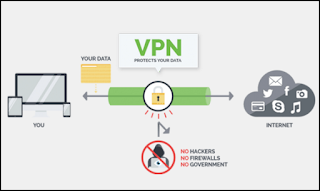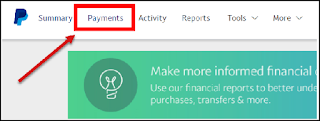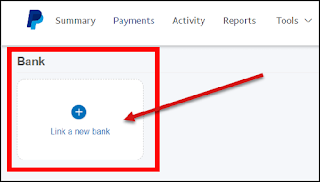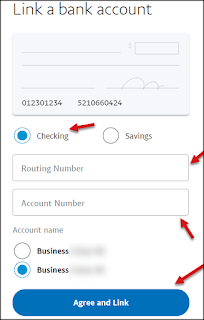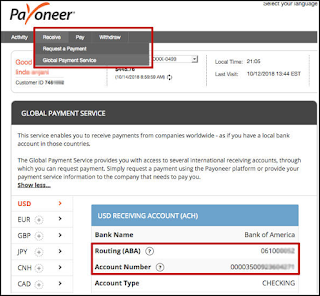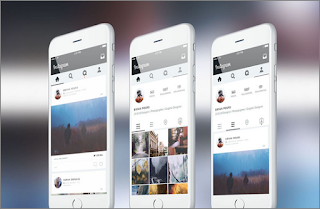Leverage Social Media To Promote Your Website - Are you looking for an easy way to make your online business more accessible and visible to the public? Then you need to us social media. While many people wrote social media off as a fad that would pass, we think that may have been proven not to be the case by now!
What you need to do, then, is learn how to use leverage social media to promote your website. The problem with social media is that, since you are advertising directly to real people, you have to be much more human. The positive of social media is that it allows you to connect with people on a human level. The negative side of it is that you cannot be anywhere near as pushy and sales-y as you would be with a banner ad or something similar. Get the message wrong, and you probably put that person off from using your services ever again. Get it right, though? You might just build the perfect way to grow, promote and strengthen your business for years to come. If you want to start leverage social media to promote your website, then, here are some good ideas.
First things first – make sure you are promoting on the right kind of channel. Not every business is suited to being on Instagram, for example. By the same token, not every business will be a good fit for things like Twitter or LinkedIn. While just about any business could market itself on Facebook, given the nature of the platform, finding the right social media channel for your business matters a great deal.
We recommend that you take a look at making sure you can find out who uses what kind of social media platform the most. For example, you will find that most young people are using image-heavy content like Twitter, Snapchat and Instagram. If you want to make sure that you can properly leverage social media to promote your website, then you need to make sure that your kind of social media advertising fits with your actual channel of choice.
The next challenge that you will face, then, is making sure that you can find out what you want to share. For example, a hairdresser or a restaurant will want to use mostly media, with some articles and text in the background for further reading. Someone who works in law, for example, might find it easier to use social media sharing to post articles, how to articles and FAQs about what people should want to find out would make a lot of sense.
If you wish to use social media to benefit your business, working out what you will be creating makes a lot of sense. From video explainers to long read articles, you will find that certain industries have a certain kind of style that suits their marketing message best: you can work with social media marketers to better plan this out.
Among the easiest ways to make sure that your business can continue to thrive online, though, is to invest some more time and effort into offering an extra smattering of value to the people who you work with. If you want to make people see your business as useful, then posting links to helpful videos, freebies, how-to guides and the like on social media can get you a lot of traction.
For example, let’s say that you work within the legal industry and you want to help people get ready for the new GDPR ruling brought in by the EU. With the help of a quick video, you could break down things like popular GDPR myths or the 5 things a business has to change to get ready. It’s quick, easily understood, simply digested and routinely shared.
This makes it easy for you to give people a little something for nothing. In return, they might check out your business or start following you on social media. Both are very useful end results, and will go some way to making sure you can get the results that you have first hoped for when starting out.
One of the best ways to use social media, though, is to start spending more time showing your human side. It’s much easier to hire a business when they show us who is behind the logo and the mask. Try and show people who you are: interviews with staff and this kind of thing can make it easy to get a lot of shares on social media.
If you want to learn how to leverage social media to promote your website, though, you need to be ready to open up. The power of social media is that it removes our ability to just hide away and not let the world see who we really are. If you want to make sure that people want to try out your business, then it pays to show off your real face and let the world know who you are and what you stand for.
If you do that, then you can really use social media to make the right kind of impression. Simply by being a bit more accessible and open, you can convince people that you are worth paying attention to and, more importantly, can be trusted.
The last way we think makes sense to leverage social media to promote your website is to simply be open with people. See people talking about your business online? Answer whatever questions they might have. Got someone messaging you on social media looking for answers? Give them said answers.
The more that you can do to help people, the more likely you are to see lasting and positive results in the business world. If you are open and honest on social media, you help to show off your human side and provide value all in one move.
As you can see, social media puts the power to make your business as attractive as is possible back in your hands. If you think that your business needs new impetus when marketing, don’t be afraid to leverage social media to promote your website. Following on from the above ideas should be easy if you are truly serious about making your business a lasting success, there are many tools available online that showcase the need to have a presence on social media – casino pick have created the “Internet in Real Time” live counter which shows just that. Enjoy the wealth of information on IoT.
Post about how to leverage social media marketing to promote your website and build a brand. Hopefully useful and good luck.
Source : https://www.myfrugalbusiness.com/2018/11/leverage-social-media-promote-website.html
What you need to do, then, is learn how to use leverage social media to promote your website. The problem with social media is that, since you are advertising directly to real people, you have to be much more human. The positive of social media is that it allows you to connect with people on a human level. The negative side of it is that you cannot be anywhere near as pushy and sales-y as you would be with a banner ad or something similar. Get the message wrong, and you probably put that person off from using your services ever again. Get it right, though? You might just build the perfect way to grow, promote and strengthen your business for years to come. If you want to start leverage social media to promote your website, then, here are some good ideas.
Find The Right Channel
First things first – make sure you are promoting on the right kind of channel. Not every business is suited to being on Instagram, for example. By the same token, not every business will be a good fit for things like Twitter or LinkedIn. While just about any business could market itself on Facebook, given the nature of the platform, finding the right social media channel for your business matters a great deal.
We recommend that you take a look at making sure you can find out who uses what kind of social media platform the most. For example, you will find that most young people are using image-heavy content like Twitter, Snapchat and Instagram. If you want to make sure that you can properly leverage social media to promote your website, then you need to make sure that your kind of social media advertising fits with your actual channel of choice.
Work Out What You Will Share
The next challenge that you will face, then, is making sure that you can find out what you want to share. For example, a hairdresser or a restaurant will want to use mostly media, with some articles and text in the background for further reading. Someone who works in law, for example, might find it easier to use social media sharing to post articles, how to articles and FAQs about what people should want to find out would make a lot of sense.
If you wish to use social media to benefit your business, working out what you will be creating makes a lot of sense. From video explainers to long read articles, you will find that certain industries have a certain kind of style that suits their marketing message best: you can work with social media marketers to better plan this out.
Offer Value
Among the easiest ways to make sure that your business can continue to thrive online, though, is to invest some more time and effort into offering an extra smattering of value to the people who you work with. If you want to make people see your business as useful, then posting links to helpful videos, freebies, how-to guides and the like on social media can get you a lot of traction.
For example, let’s say that you work within the legal industry and you want to help people get ready for the new GDPR ruling brought in by the EU. With the help of a quick video, you could break down things like popular GDPR myths or the 5 things a business has to change to get ready. It’s quick, easily understood, simply digested and routinely shared.
This makes it easy for you to give people a little something for nothing. In return, they might check out your business or start following you on social media. Both are very useful end results, and will go some way to making sure you can get the results that you have first hoped for when starting out.
Show Your Real Face
One of the best ways to use social media, though, is to start spending more time showing your human side. It’s much easier to hire a business when they show us who is behind the logo and the mask. Try and show people who you are: interviews with staff and this kind of thing can make it easy to get a lot of shares on social media.
If you want to learn how to leverage social media to promote your website, though, you need to be ready to open up. The power of social media is that it removes our ability to just hide away and not let the world see who we really are. If you want to make sure that people want to try out your business, then it pays to show off your real face and let the world know who you are and what you stand for.
If you do that, then you can really use social media to make the right kind of impression. Simply by being a bit more accessible and open, you can convince people that you are worth paying attention to and, more importantly, can be trusted.
Be Open And Honest
The last way we think makes sense to leverage social media to promote your website is to simply be open with people. See people talking about your business online? Answer whatever questions they might have. Got someone messaging you on social media looking for answers? Give them said answers.
The more that you can do to help people, the more likely you are to see lasting and positive results in the business world. If you are open and honest on social media, you help to show off your human side and provide value all in one move.
As you can see, social media puts the power to make your business as attractive as is possible back in your hands. If you think that your business needs new impetus when marketing, don’t be afraid to leverage social media to promote your website. Following on from the above ideas should be easy if you are truly serious about making your business a lasting success, there are many tools available online that showcase the need to have a presence on social media – casino pick have created the “Internet in Real Time” live counter which shows just that. Enjoy the wealth of information on IoT.
Post about how to leverage social media marketing to promote your website and build a brand. Hopefully useful and good luck.
Source : https://www.myfrugalbusiness.com/2018/11/leverage-social-media-promote-website.html