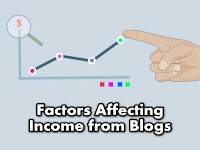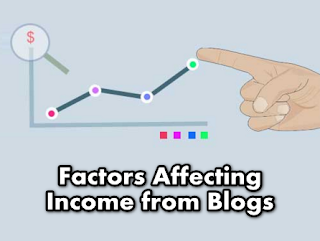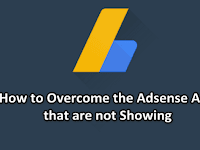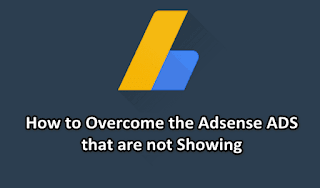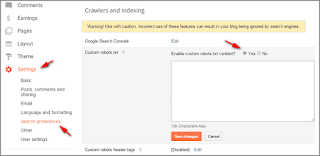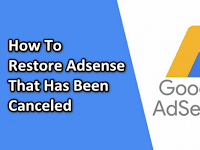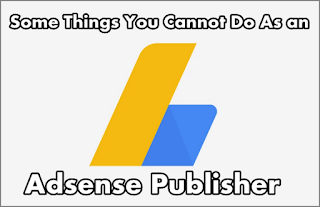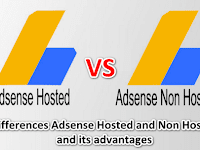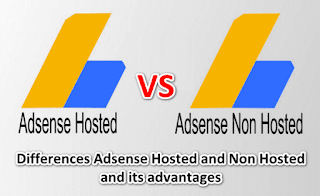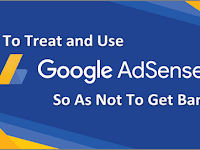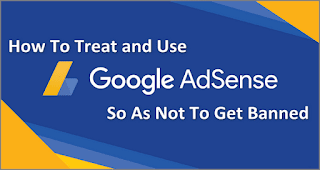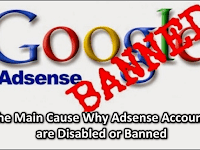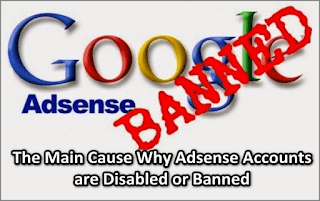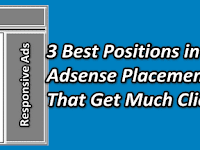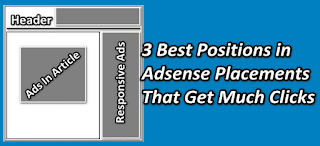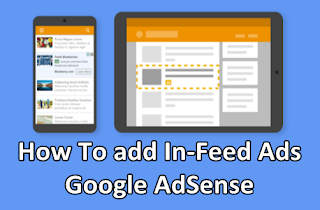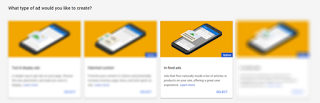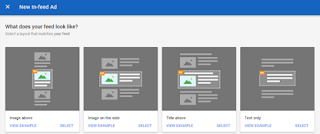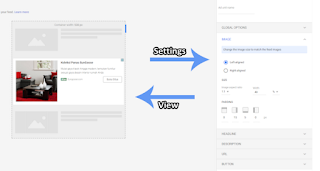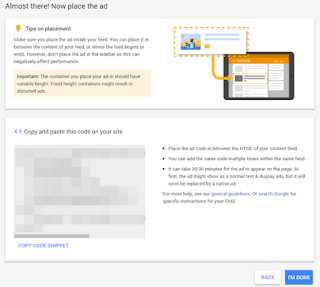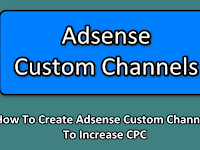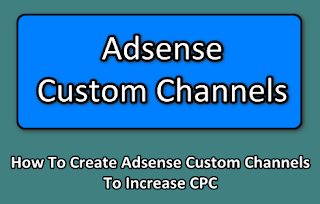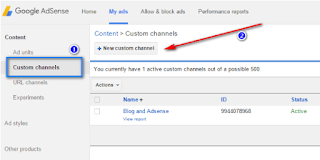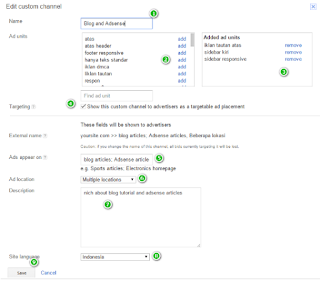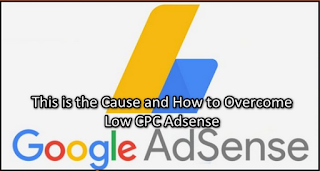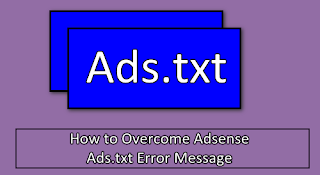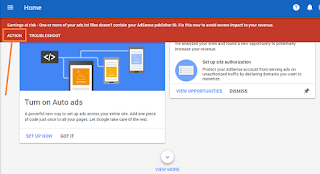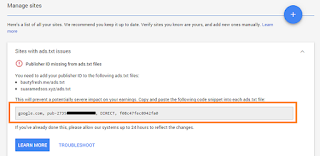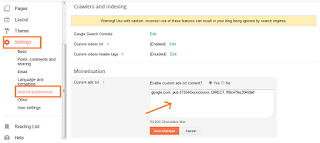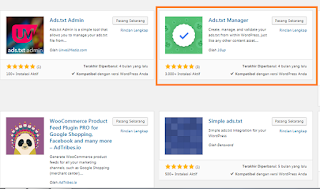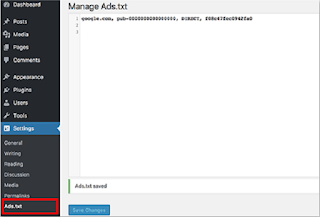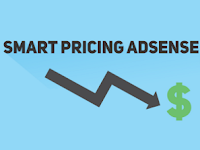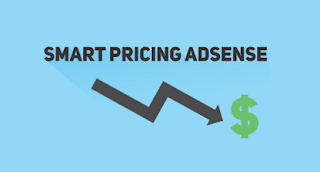Factors Affecting Income from Blogs - Getting money from blogs depends on many factors, this time I try to analyze what factors influence the size of income from a blog. Actually quite a lot of factors that influence it, but this time I will try to discuss about some of the frequently asked by many bloggers about what factors affect the income from blogs. For more details what are its factors, you can just refer to some of the factors below.
Although traffic is not the only determinant of how much can be gained from a blog, there is no doubt that this is the dominant factor. We will not get satisfactory results without high enough traffic. So, I think it is clear that traffic is a kind of life for a blog to make money. However, staying high traffic is not everything.
In addition to the problem of the amount of traffic, traffic sources were very influential on blog revenue. Different sources will have different characteristics to the method chosen as the source of blog revenue. There are three main types of traffic sources, namely: traffic of readers loyal customers, traffic from search engines and traffic from referrals, all three have different characteristics.
The method chosen as a source of blog revenue, will greatly affect how much the results obtained. It's a fact, that it is indeed a blog that fits a particular method, and other blogs are more suitable for other methods.
It still has something to do with the selected source of income. For example, we rely on PPC programs like Adsense, for example, as a source of blog revenue, then there are certain topics that are not very effective in running this Adsense program. Topics Religion for example, is one topic that is not suitable to run Adsense.
The older, the more the saying goes, as well as blogs. No doubt there may be new blogs that can sped quickly to earn a lot of money, but I am looking to be successful, it takes quite a long time. There are several reasons why this blog's age factor has an effect.
Blogging is one of the most time-consuming activities. Starting from preparing, researching, to writing quality articles. Not to mention, SEO optimization, answering questions from readers, moderating comments, commenting on other blogs, managing social media accounts, and more.
So obviously, how much time you invest, will be directly proportional to how much potential income from your blog. Hence, I do not really agree if there are people who say that income from blogs is a passive income. With so many things to do, is it true blog income a passive income?
That is the factors that affect at the same time determine how much we can get from a blog. So it is impossible, we can give a definite answer to the question: 'how much income from a blog?' Because it will depend on the factors I have explained above. I think enough discussion about Factors Affecting Income from Blogs. Hope can be useful and good luck.
Amount of Traffic
Although traffic is not the only determinant of how much can be gained from a blog, there is no doubt that this is the dominant factor. We will not get satisfactory results without high enough traffic. So, I think it is clear that traffic is a kind of life for a blog to make money. However, staying high traffic is not everything.
Traffic Source
In addition to the problem of the amount of traffic, traffic sources were very influential on blog revenue. Different sources will have different characteristics to the method chosen as the source of blog revenue. There are three main types of traffic sources, namely: traffic of readers loyal customers, traffic from search engines and traffic from referrals, all three have different characteristics.
Source of Income
The method chosen as a source of blog revenue, will greatly affect how much the results obtained. It's a fact, that it is indeed a blog that fits a particular method, and other blogs are more suitable for other methods.
Blog Topics
It still has something to do with the selected source of income. For example, we rely on PPC programs like Adsense, for example, as a source of blog revenue, then there are certain topics that are not very effective in running this Adsense program. Topics Religion for example, is one topic that is not suitable to run Adsense.
Age of Blog
The older, the more the saying goes, as well as blogs. No doubt there may be new blogs that can sped quickly to earn a lot of money, but I am looking to be successful, it takes quite a long time. There are several reasons why this blog's age factor has an effect.
- The amount of content. Blogs that can make money well, is a blog that has enough information to be presented to the reader. And this will be related to the number of articles in it, and of course, with regard to how long the blog is. It's hard not to make 100 articles a week?
- Search Engine Optimization. Although many SEO experts say they are able to make new blogs winning rankings in SERP (and I know they can), but still I think to be number one in search results in the long term is time consuming, as it will be related to the number of articles, popularity and so on.
- Reputation. For one, I think it's very clear that it takes a long time to build a reputation and recognition. Readers need to prove our consistency and competence in the field we are in, and it certainly takes time to develop.
Investment Time
Blogging is one of the most time-consuming activities. Starting from preparing, researching, to writing quality articles. Not to mention, SEO optimization, answering questions from readers, moderating comments, commenting on other blogs, managing social media accounts, and more.
So obviously, how much time you invest, will be directly proportional to how much potential income from your blog. Hence, I do not really agree if there are people who say that income from blogs is a passive income. With so many things to do, is it true blog income a passive income?
That is the factors that affect at the same time determine how much we can get from a blog. So it is impossible, we can give a definite answer to the question: 'how much income from a blog?' Because it will depend on the factors I have explained above. I think enough discussion about Factors Affecting Income from Blogs. Hope can be useful and good luck.